3D Printing On Demand Bundle
Wondering how to start a 3D printing on demand business that stands out in today’s competitive market? Are you ready to tap into the booming world of custom 3D printing solutions and unlock new revenue streams with minimal upfront costs?
What if you had a clear roadmap to launch your venture confidently? Discover practical steps, key industry insights, and access a 3D Printing On Demand Business Plan Template designed to accelerate your journey from concept to profit.
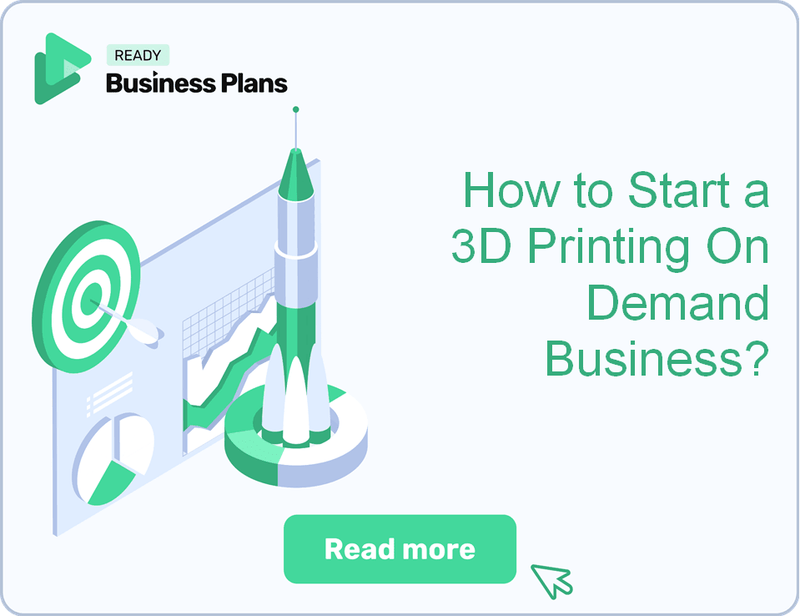
| # | Step Name | Description |
|---|---|---|
| 1 | Develop Your 3D Printing On Demand Concept and Business Plan | Define your target users, analyze competitors, select core services, and forecast finances for 12–18 months. |
| 2 | Secure Funding and Budget Your Costs | Calculate startup expenses, explore SBA microloans or investors, allocate marketing funds, and reserve for maintenance. |
| 3 | Choose Location and Secure Permits | Pick a workspace, check zoning laws, obtain licenses, and ensure utilities support your operations. |
| 4 | Design and Set Up Your 3D Printing On Demand Space | Organize workflow areas, install safety gear, control storage conditions, and implement order management software. |
| 5 | Hire and Train Your Staff | Fill key roles, provide printer and troubleshooting training, establish SOPs, and enforce safety protocols. |
| 6 | Launch Marketing and Promotional Campaigns | Create an e-commerce site, run targeted ads, partner locally, and gather early customer testimonials. |
| 7 | Open and Manage Daily Operations | Start with a soft launch, track orders and inventory, monitor satisfaction, and continuously improve processes. |
Key Takeaways
- The US 3D printing on demand market is rapidly growing, with strong opportunities across hobbyists, engineers, and small businesses.
- High upfront equipment costs and quality control are major challenges that require careful planning and efficient operations.
- Legal compliance, including business registration, zoning, and IP protection, is essential to avoid costly setbacks.
- A detailed business plan and strategic marketing are critical to securing funding and achieving profitability within 18–24 months.
Key Factors To Consider Before Starting 3D Printing On Demand
Before you start 3D printing business, understanding the market, costs, and technology is crucial. The US 3D printing market is booming, making this the perfect time to dive into 3D printing on demand services. Knowing your customer segments and legal landscape will set a solid foundation for success.
Essential Factors to Evaluate
- The US 3D printing market is projected to reach $7.7 billion by 2027, growing annually at over 20%.
- Primary customers include hobbyists, engineers, small businesses, and product designers seeking custom 3D printing solutions.
- Startup costs typically range from $25,000 to $150,000 covering equipment, software, and materials.
- Choose the right technology: FDM, SLA, or SLS printers vary in cost, speed, and material compatibility—essential for your 3D printer business plan.
- Address intellectual property concerns for customer-submitted designs to protect both parties.
- Decide on a business model: B2B, B2C, or hybrid to maximize reach and profitability in on demand manufacturing.
- Review local and federal regulations related to manufacturing safety and e-commerce operations.
What Are Biggest Challenges Of Running 3D Printing On Demand?
Running a successful 3D printing on demand business like PrintCraft 3D means navigating several tough challenges. From managing costly equipment investments to delivering quality products on tight deadlines, you must stay sharp to compete. Understanding these hurdles upfront will prepare you for sustainable growth and customer satisfaction.
Key Challenges in 3D Printing On Demand
-
High Equipment Costs
Industrial-grade 3D printers often exceed $10,000 each, creating significant upfront and ongoing expenses that impact your cost to launch a 3D printing on demand service. -
Maintaining Print Quality
Industry average print failure rates hover around 15%, so ensuring consistent quality while minimizing defects is a constant operational challenge. -
Meeting Customer Turnaround Times
60% of customers expect delivery within 5 business days, requiring efficient workflow and reliable scheduling to keep promises. -
Material Inventory and Variety
Handling diverse materials like PLA, ABS, resin, and metal demands careful inventory management and expertise to offer comprehensive custom 3D printing solutions. -
Competitive Market
Established players like Shapeways and Sculpteo provide global fulfillment, making it critical to differentiate your 3D printing business model through service, speed, or niche targeting. -
Scalability Issues
Balancing machine capacity with fluctuating demand requires strategic planning to avoid bottlenecks or underutilization. -
Customer Support Complexity
Custom and complex orders often generate support challenges that must be handled promptly to maintain satisfaction and repeat business.
What Legal And Regulatory Steps Are Required To Open 3D Printing On Demand?
Launching your 3D printing on demand business means navigating essential legal and regulatory requirements to operate smoothly and protect your venture. These steps ensure compliance with tax laws, safety standards, and intellectual property rules—critical for sustainable growth in the competitive 3D printing entrepreneurship space. Understanding these foundations will save you time, money, and legal headaches as you build your digital manufacturing startup.
Key Legal and Regulatory Steps
- Register your business entity (LLC or corporation) and obtain an EIN for federal tax purposes.
- Secure a sales tax permit—over 45 US states require collection on tangible goods like 3D printed products.
- Ensure zoning compliance, especially if running your 3D printer business plan from home or a warehouse.
- Obtain liability insurance to cover product defects and customer claims, a must in custom 3D printing solutions.
- Review intellectual property policies carefully to handle user-submitted design files legally and ethically.
- Comply with OSHA safety standards for equipment operation and material handling in your on demand manufacturing setup.
- Draft clear terms of service and privacy policies for your online platform to protect your business and customers.
For a deeper dive into profitability and operational insights, check out How Much Does an Owner Make from 3D Printing On Demand? Understanding these legal steps will position your 3D printing on demand venture for success while minimizing risks.
How Do You Create Strong 3D Printing On Demand Business Plan?
Building a solid 3D printing on demand business plan is your foundation for success. It clarifies your value, defines your market, and sets financial and operational goals. Nail these elements to position your digital manufacturing startup for growth and investor interest.
Key Components of a 3D Printing On Demand Business Plan
Value Proposition
Target Market Research
Financial Projections
Pricing Strategy
Marketing Plan
Operational Workflow
Growth Strategies
Highlight affordable, fast, and high-quality custom 3D prints that set your on demand 3D printing services apart.
Identify your customers—over 1 million US small businesses use rapid prototyping services annually, signaling strong demand.
Include break-even analysis, with most startups in this space reaching break-even within 18-24 months.
Set competitive prices based on industry averages, typically ranging from $0.10 to $0.50 per gram of material.
Focus on SEO, social media, and partnerships with design schools or makerspaces to attract your niche audience.
Detail order intake, print scheduling, quality control, and shipping processes to ensure smooth delivery.
Plan to expand by adding new materials, entering B2B markets, or offering design services.
For deeper insights on monitoring your business health, review What Are the 5 Key Metrics for a 3D Printing On-Demand Business? to track essential performance indicators that drive profitability and growth.
How Do You Ensure Profitability In 3D Printing On Demand Business?
Profitability in a 3D printing on demand business hinges on smart pricing, operational efficiency, and customer retention. With average gross margins in this sector ranging between 40-60%, you have a solid foundation to build a sustainable 3D printing business model. Read on to discover actionable strategies that can boost your margins and keep your digital manufacturing startup thriving.
Key Profitability Strategies for Your 3D Printing Business
- Implement dynamic pricing that adjusts with material costs and print complexity to maintain healthy margins.
- Minimize material waste by optimizing print layouts and recycling failed prints, cutting costs significantly.
- Maximize machine uptime through preventive maintenance and efficient scheduling to increase output without extra investment.
- Build customer loyalty with volume discounts, subscription models, or incentives for repeat orders to stabilize revenue.
Diversify Revenue Streams
Expand beyond basic on demand 3D printing services by offering CAD/design services, selling 3D printer accessories, or hosting workshops. This diversification can add new income channels and reduce dependency on print jobs alone.
Leverage Bulk Purchasing
Buying materials in bulk can reduce supply costs by up to 20%, directly improving your bottom line. Negotiate with suppliers for better rates on filament, resin, or other consumables used in your additive manufacturing for business.
Track Critical KPIs
Monitor metrics like average order value, customer acquisition cost (CAC), and lifetime value (LTV) to make informed decisions. These indicators reveal profitability trends and help refine your marketing strategies for 3D printing businesses.
For a deeper dive into earnings potential, check out How Much Does an Owner Make from 3D Printing On Demand? to understand real-world financial outcomes.
What Are 7 Steps To Open 3D Printing On Demand?
KPI 1: Develop Your 3D Printing On Demand Concept and Business Plan
Wondering how to start a 3D printing business that stands out in a competitive market? This step is critical because a well-defined concept and solid business plan lay the foundation for sustainable growth and funding success. Without clear target users and competitive insights, your on demand 3D printing services risk missing the mark, leading to wasted resources and stalled progress.
To execute this effectively, focus on identifying your ideal customers, analyzing competitors’ pricing, and selecting core services that differentiate your offering. Then, create realistic financial projections covering at least 12 to 18 months to ensure you have enough runway to adapt and scale.
Concept Definition and Business Plan Essentials
Begin by pinpointing your target users—whether individuals, startups, engineers, or educational institutions—to tailor your marketing and service delivery. Conduct a thorough competitive analysis to understand direct rivals and their pricing models, which informs your positioning and pricing strategy.
Choose your core services carefully, such as rapid prototyping, small-batch manufacturing, or custom design support, to meet specific customer needs. Finally, project your initial revenue and expenses, planning for a runway of at least 12 to 18 months, to manage cash flow and operational costs effectively.
Breaking Down the Step
- Define target users: individuals, startups, engineers, or educational institutions.
- Conduct a competitive analysis—identify direct competitors and their pricing models.
- Select core services: rapid prototyping, small-batch manufacturing, or custom design support.
- Project initial revenue and expenses; plan for 12–18 months of runway.
Key Metrics to Track for Your 3D Printing Business Plan
| # | Step Name | Description |
|---|---|---|
| 1 | Develop Your 3D Printing On Demand Concept and Business Plan | Define your target users, analyze competitors, select core services, and forecast finances for 12–18 months. |
| 2 | Secure Funding and Budget Your Costs | Calculate startup expenses, explore SBA microloans or investors, allocate marketing funds, and reserve for maintenance. |
| 3 | Choose Location and Secure Permits | Pick a workspace, check zoning laws, obtain licenses, and ensure utilities support your operations. |
| 4 | Design and Set Up Your 3D Printing On Demand Space | Organize workflow areas, install safety gear, control storage conditions, and implement order management software. |
| 5 | Hire and Train Your Staff | Fill key roles, provide printer and troubleshooting training, establish SOPs, and enforce safety protocols. |
| 6 | Launch Marketing and Promotional Campaigns | Create an e-commerce site, run targeted ads, partner locally, and gather early customer testimonials. |
| 7 | Open and Manage Daily Operations | Start with a soft launch, track orders and inventory, monitor satisfaction, and continuously improve processes. |
KPI 2: Secure Funding and Budget Your Costs
How much capital do you really need to launch your 3D printing on demand business? Securing the right funding and carefully budgeting your startup costs are critical to avoid cash flow issues that can stall your venture before it gains traction. This step lays the financial foundation for PrintCraft 3D, impacting everything from equipment quality to marketing reach and operational resilience.
To execute this step effectively, you must first calculate all initial expenses precisely, including printers, software, and materials. Then, explore diverse funding options like SBA microloans, crowdfunding, or angel investors, while setting aside funds for marketing and unforeseen maintenance. This strategic budgeting ensures your business can scale smoothly and sustain quality service.
Calculate and Allocate Startup Capital
Estimating your startup costs accurately is the cornerstone of a successful 3D printing business model. For PrintCraft 3D, this means budgeting for 3D printers priced between $2,000 and $15,000 each, computers, specialized software, and an initial inventory of printing materials. Allocating 10–20% of your total budget to marketing ensures you attract and retain customers in a competitive on demand 3D printing services market.
Beyond initial costs, build a reserve fund dedicated to maintenance and unexpected repairs, as additive manufacturing equipment requires ongoing upkeep to maintain quality and speed. This financial buffer protects your operations from costly downtime and supports sustainable growth.
Breaking Down the Step
- Calculate total startup expenses including 3D printers, computers, software, and materials inventory.
- Explore funding sources such as SBA microloans up to $50,000, crowdfunding campaigns, or angel investors.
- Allocate 10–20% of your budget specifically for marketing and customer acquisition efforts.
- Set aside a reserve fund for maintenance and unexpected equipment repairs to avoid operational disruptions.
Startup Cost and Funding Breakdown for PrintCraft 3D
| Expense Category | Estimated Cost Range |
|---|---|
| 3D Printers (per unit) | $2,000 – $15,000 |
| Computers and Software | $3,000 – $7,000 |
| Initial Material Inventory | $1,000 – $5,000 |
| Marketing Budget (10–20%) | Depends on total startup costs |
| Maintenance Reserve | 5–10% of total budget |
| Potential SBA Microloan Limit | Up to $50,000 |
KPI 3: Choose Location and Secure Permits
Have you considered where your 3D printing on demand business will operate? Selecting the right location and securing the necessary permits is critical because it directly affects your operational efficiency, compliance, and scalability. Overlooking zoning restrictions or permits can lead to costly delays or fines that hinder your ability to serve customers promptly.
To execute this step effectively, evaluate workspace options that fit your budget and production needs, then thoroughly research local regulations. Obtaining the proper business licenses and environmental permits upfront ensures your digital manufacturing startup runs smoothly without legal interruptions.
Location & Permits Setup
Choosing a workspace—whether home-based, a co-working lab, or a small industrial unit—shapes your 3D printing business model’s flexibility and cost structure. Confirm that local zoning laws permit light manufacturing and e-commerce fulfillment to avoid compliance issues. Securing business licenses and environmental permits for material disposal is essential to meet legal standards and maintain community goodwill.
Additionally, ensure your location supports stable power, proper ventilation, and reliable internet connectivity, which are vital for consistent printer performance and order processing in your on demand 3D printing services.
Breaking Down the Step
- Decide on a workspace type: home-based, shared lab, or industrial unit depending on scale and budget.
- Verify local zoning laws specifically for additive manufacturing and e-commerce operations.
- Obtain all required business licenses and environmental permits related to material handling and disposal.
- Set up essential utilities: ensure stable power supply, adequate ventilation for fumes, and high-speed internet access.
Key Actions to Secure Your 3D Printing Location
| Action | Details | Impact |
|---|---|---|
| Workspace Selection | Choose between home, co-working lab, or industrial space based on production volume and budget. | Affects overhead costs and operational scalability. |
| Zoning Verification | Check with local authorities that light manufacturing and e-commerce are permitted. | Avoids legal penalties and operational shutdowns. |
| Permits & Licenses | Secure business licenses and environmental permits for compliant material disposal. | Ensures legal operation and environmental responsibility. |
| Utility Setup | Install stable electricity, ventilation systems, and reliable internet connectivity. | Supports uninterrupted production and order fulfillment. |
KPI 4: Design and Set Up Your 3D Printing On Demand Space
How can the layout and setup of your 3D printing space influence your business efficiency and safety? This step is critical because an optimized workspace directly impacts your production speed, quality control, and employee safety—factors that shape your long-term success. Without proper planning, you risk workflow bottlenecks, material spoilage, and safety hazards that can increase costs and reduce customer satisfaction.
To execute this effectively, focus on creating distinct zones for printing, post-processing, packaging, and storage, ensuring smooth transitions between tasks. Incorporate safety measures and climate control to protect materials and staff, and integrate order management software to streamline operations from print to delivery.
Workspace Layout and Safety Setup
Design your 3D printing on demand space with a clear workflow: print stations should be positioned to minimize movement, followed by designated post-processing and packaging areas. This separation reduces cross-contamination and speeds up turnaround times. Safety is paramount—install fire extinguishers, ensure proper ventilation to handle fumes from resins and filaments, and provide personal protective equipment (PPE) for all staff to comply with OSHA standards.
Investing in shelving and climate control systems preserves filament and resin quality by maintaining stable temperature and humidity, preventing costly material degradation. Integrate robust order management and tracking software to automate job scheduling, inventory control, and customer updates, which enhances operational transparency and customer satisfaction.
Breaking Down the Step
- Plan your layout for optimal workflow: separate print, post-processing, packaging, and storage areas.
- Install essential safety equipment: fire extinguishers, ventilation systems, and PPE for staff protection.
- Use shelving and climate control to maintain filament and resin integrity, reducing waste.
- Implement order management software to streamline production tracking and customer communication.
Key Elements for Setting Up Your 3D Printing Space
| Element | Purpose | Recommended Specs |
|---|---|---|
| Print Stations | Dedicated areas for 3D printers to maximize efficiency | Ergonomic layout minimizing operator movement |
| Post-Processing Area | Space for cleaning, curing, and finishing prints | Well-ventilated with proper lighting |
| Packaging Zone | Organized area for packing and labeling orders | Accessible storage for packaging materials |
| Storage Shelving | Preserves filament and resin quality | Climate-controlled environment maintaining 20-25°C and 40-50% humidity |
| Safety Equipment | Protects staff and property | Fire extinguishers, fume extraction fans, PPE kits |
| Order Management Software | Automates workflow and customer updates | Cloud-based systems with real-time tracking |
KPI 5: Hire and Train Your Staff
How do you ensure your 3D printing on demand business runs smoothly from day one? Hiring and training the right team is critical because your staff directly impacts product quality, customer satisfaction, and operational efficiency. Without skilled technicians and well-prepared support personnel, even the best 3D printing business model can falter due to errors, delays, or poor communication.
To execute this step effectively, start by identifying key roles such as print technicians, customer support, and logistics coordinators. Provide comprehensive training on printer operation, file preparation, and troubleshooting to minimize downtime. Establishing clear Standard Operating Procedures (SOPs) and safety protocols will maintain consistent quality and protect your investment in equipment and personnel.
Staffing and Training Essentials
Hiring skilled print technicians ensures your on demand 3D printing services meet quality and turnaround expectations. Customer support staff bridge communication gaps, managing inquiries and order updates, while logistics personnel handle shipping and inventory. Training covers printer operation, software for file preparation, and troubleshooting common issues to reduce errors and delays.
Developing SOPs standardizes workflows and quality checks, critical for maintaining consistent output and customer satisfaction. Safety protocols and regular maintenance schedules protect your team and extend printer lifespan, reducing costly downtime in this digital manufacturing startup.
Breaking Down the Step
- Identify initial roles: print technicians, customer support, and logistics.
- Offer training on printer operation, file preparation, and troubleshooting.
- Create SOPs for quality assurance and customer communication.
- Develop safety protocols and regular maintenance schedules.
Key Metrics for Hiring and Training
| Metric | Benchmark | Why It Matters |
|---|---|---|
| Training Completion Rate | 100% of new hires trained before live operation | Ensures all staff are ready to maintain quality and efficiency. |
| First-Time Print Success Rate | 85–90% on initial print runs | Indicates effective technician training and file preparation skills. |
| Customer Support Response Time | Under 2 hours for inquiries | Improves customer satisfaction and retention in a competitive market. |
| Scheduled Maintenance Adherence | 100% of planned maintenance tasks completed on time | Reduces printer downtime and extends equipment life. |
KPI 6: Launch Marketing and Promotional Campaigns
How do you effectively attract your first customers in the competitive 3D printing on demand market? Launching targeted marketing and promotional campaigns is critical to building your brand visibility and generating early sales. Without a strategic approach, your 3D printing business risks slow adoption and wasted marketing budget.
To execute this step successfully, focus on creating a user-friendly e-commerce platform with instant quoting and file upload capabilities. Combine this with targeted digital advertising and local partnerships to expand reach. Collecting early customer reviews will boost credibility and drive word-of-mouth growth.
Marketing Platform Setup
Building a robust e-commerce website is foundational for your 3D printing on demand business. Your site should allow customers to upload their 3D design files and receive instant quotes, streamlining the ordering process. This reduces friction, improves customer experience, and accelerates sales conversion.
Integrating secure payment gateways and mobile responsiveness further enhances usability, positioning your business as a professional and reliable digital manufacturing startup.
Breaking Down the Step
- Develop an e-commerce site with file upload and instant quoting features to simplify customer orders.
- Run targeted ads on Google and Facebook, where average CPC ranges from $1.50 to $2.50 for 3D printing services.
- Partner with local makerspaces, tech meetups, and universities to tap into engaged communities.
- Collect and showcase early customer reviews and case studies to build trust and social proof.
Key Marketing Metrics to Track for 3D Printing On Demand
| Metric | Description | Target Benchmark |
|---|---|---|
| Website Conversion Rate | Percentage of visitors who upload files and place orders | 2-5% for niche manufacturing e-commerce |
| Cost Per Click (CPC) | Average cost to attract a visitor via paid ads | $1.50 - $2.50 on Google/Facebook for 3D printing |
| Customer Acquisition Cost (CAC) | Total marketing spend divided by new customers acquired | $50-$100 depending on order size and product complexity |
| Customer Review Rate | Percentage of customers providing feedback/testimonials | 20-30% encouraged through follow-up incentives |
| Partnership Leads | Number of inquiries or referrals from local partners | Establish 3-5 active partnerships within 6 months |
KPI 7: Open and Manage Daily Operations
How do you ensure your 3D printing on demand business runs smoothly from day one? Managing daily operations effectively is critical to building customer trust and scaling your service. Without a solid operational foundation, even the best 3D printing business model can struggle with delays, inventory shortages, and dissatisfied clients.
To execute this step well, start with a soft launch to test workflows and gather real customer feedback. Monitor your print queue, turnaround times, and customer satisfaction closely while implementing inventory controls to avoid material shortages. Continuous process refinement based on data will position your business for sustainable growth.
Manage Daily Operations Efficiently
Launching PrintCraft 3D with a soft opening allows you to fine-tune your on demand 3D printing services under real conditions. Key processes include monitoring order flow, managing print queues, and tracking turnaround times to meet customer expectations. Efficient inventory tracking for filament, resins, and other supplies ensures uninterrupted production.
Regularly gathering customer feedback helps identify bottlenecks and improve service quality. This operational vigilance is essential for a digital manufacturing startup aiming to scale while maintaining high satisfaction rates and fast delivery.
Breaking Down the Step
- Launch with a soft opening—offer discounts to first 50 customers to attract early adopters and test workflows.
- Monitor the print queue and order turnaround times to ensure timely delivery and identify bottlenecks.
- Implement inventory tracking systems to manage materials like filaments and resins, preventing stockouts.
- Gather customer feedback consistently and refine processes to improve efficiency and scale operations.
Key Operational Metrics for 3D Printing On Demand
| Metric | Description | Target Benchmark |
|---|---|---|
| Order Turnaround Time | Average time from order placement to shipment | 24-48 hours for standard prints |
| Print Queue Utilization | Percentage of printer capacity actively used | 70-85% for optimal efficiency without overload |
| Customer Satisfaction Score (CSAT) | Rating based on post-service surveys | 90%+ positive feedback |
| Inventory Turnover Rate | Frequency of material replenishment | Monthly tracking to avoid shortages |





