Real Estate CRM Software Bundle
What are the 5 key metrics for real estate CRM software success that truly drive growth? Are you tracking the right KPIs to boost lead conversion and customer retention? Discover how mastering these metrics can transform your sales pipeline and elevate your business performance.
Curious how to leverage CRM software metrics for smarter decisions? From monthly recurring revenue to customer lifetime value, these indicators reveal your platform’s health and profitability. Dive deeper with our Real Estate CRM Software Business Plan Template to optimize your strategy today.
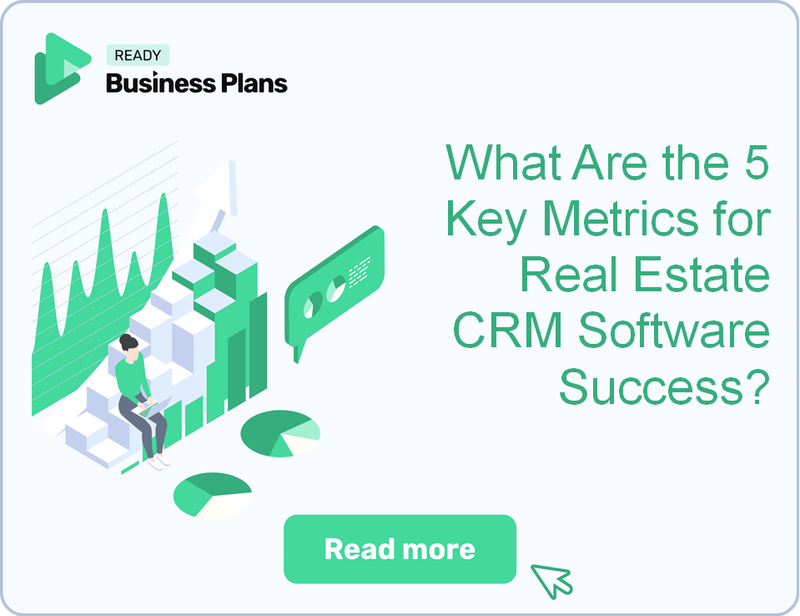
| # | KPI Name | Description |
|---|---|---|
| 1 | Monthly Recurring Revenue (MRR) | Measures predictable subscription income each month, indicating financial health and scalability for AgentAce CRM. |
| 2 | User Adoption Rate | Tracks percentage of new sign-ups becoming active users within 30 days, reflecting onboarding success and usability. |
| 3 | Customer Churn Rate | Shows the percentage of customers lost monthly, signaling product satisfaction and retention effectiveness. |
| 4 | Lead-to-Deal Conversion Rate | Measures the share of qualified leads converted to paying customers, highlighting sales funnel efficiency. |
| 5 | Customer Lifetime Value (LTV) | Estimates total revenue from a customer over time, guiding marketing spend and growth strategy. |
Key Takeaways
- Tracking KPIs like Monthly Recurring Revenue and Customer Churn Rate is essential for understanding the financial health and growth potential of your real estate CRM software.
- User Adoption Rate and Lead-to-Deal Conversion Rate provide critical insights into product usability and sales effectiveness, helping you optimize onboarding and marketing strategies.
- Customer Lifetime Value guides your customer acquisition and retention investments, ensuring sustainable long-term profitability.
- Regularly monitoring these core KPIs enables data-driven decisions that improve product development, customer satisfaction, and investor confidence.
Why Do Real Estate CRM Software Need to Track KPIs?
Tracking key performance indicators (KPIs) in real estate CRM software is essential to unlock its full potential. Without clear visibility into user adoption and sales metrics, you risk missing critical opportunities to improve your platform and maximize agent productivity. Understanding these metrics empowers you to make data-driven decisions that enhance customer retention and demonstrate tangible value to investors. Dive into how monitoring real estate CRM KPIs drives success for platforms like AgentAce CRM.
Core Reasons to Track Real Estate CRM KPIs
- Provides clear visibility into CRM user adoption and engagement trends for ongoing product refinement.
- Measures sales pipeline health, lead conversion rate, and agent productivity to optimize customer ROI.
- Demonstrates quantifiable growth and customer retention rate to attract and reassure investors and stakeholders.
- Identifies feature usage and customer pain points through feature adoption analytics for targeted updates.
- Enables data-driven decisions on pricing, marketing, and support strategies to boost Monthly Recurring Revenue (MRR) and reduce churn.
For startups wondering about investment, understanding What Is the Cost to Launch a Real Estate CRM Software Business? ties directly into how well you manage and track these KPIs. Industry benchmarks show that SaaS CRM platforms with a customer retention rate above 90% and lead-to-deal conversion rates exceeding 25% consistently outperform competitors. By focusing on these metrics, you position your real estate sales CRM for sustainable growth and operational excellence.
What Financial Metrics Determine Real Estate CRM Software’s Profitability?
To drive success with your Real Estate CRM Software like AgentAce CRM, you must focus on key SaaS financial metrics that reveal true profitability and growth potential. Tracking these real estate CRM KPIs provides actionable insights into customer behavior, revenue trends, and operational efficiency. Keep reading to discover the essential CRM software metrics that power winning real estate sales CRM strategies and maximize returns.
Essential Financial Metrics for Real Estate CRM Success
- Monthly Recurring Revenue (MRR) Growth and Churn: Monitor MRR to track steady revenue inflow; a healthy SaaS CRM typically aims for 10-15% MRR growth monthly while keeping churn below 5%.
- Customer Acquisition Cost (CAC) vs. Lifetime Value (LTV): Balance CAC and LTV to ensure marketing spend yields profits; a strong SaaS model targets an LTV to CAC ratio of at least 3:1.
- Gross Margin: Evaluate operational efficiency with typical SaaS gross margins between 70-90%, indicating healthy cost control in your real estate CRM platform.
- Annual Contract Value (ACV) and Upsell Rates: Track ACV growth and upsell success to unlock revenue expansion; upsell rates above 20% signal strong product-market fit and customer satisfaction.
- Net Revenue Retention (NRR): Calculate NRR to measure revenue impact from customer upgrades and downgrades; an NRR over 100% means your CRM software is expanding revenue within your existing customer base.
Understanding these CRM software metrics helps you make data-driven decisions that improve What Is the Cost to Launch a Real Estate CRM Software Business? and scale efficiently. Focus on optimizing these KPIs to enhance customer retention rate, reduce churn, and boost lead conversion rate through better real estate CRM analytics and feature adoption analytics.
How Can Operational KPIs Improve Real Estate CRM Software Efficiency?
Operational KPIs are the backbone of optimizing real estate CRM software like AgentAce CRM. Tracking these metrics not only boosts CRM user adoption but also sharpens support responsiveness and system reliability. Mastering these KPIs will help you reduce customer churn rate and maximize customer retention rate, driving stronger real estate sales CRM performance. Ready to dive into the key operational metrics that power success?
Essential Operational KPIs for Real Estate CRM Success
- Track CRM onboarding completion rate to ensure new users activate quickly and reduce time-to-value.
- Measure customer support ticket response time, aiming for under 1 hour to meet SaaS standards.
- Monitor product uptime with a goal of 99.9%+ availability for reliable system performance.
- Analyze feature adoption rates to guide future development and improve CRM software metrics.
- Review ticket resolution time to optimize support team efficiency and enhance customer satisfaction.
Implementing these operational KPIs in your real estate CRM software not only improves efficiency but also drives better decisions backed by real-time real estate CRM analytics. For example, SaaS companies report that reducing average support response time below one hour can increase customer retention rate by up to 20%. Meanwhile, maintaining system uptime above 99.9% is critical to avoid costly downtime that can hurt Monthly Recurring Revenue (MRR) and Customer Lifetime Value (LTV). Prioritizing CRM user adoption through onboarding completion directly impacts lead conversion rate and overall sales pipeline health, key drivers in real estate sales CRM success.
What Customer-Centric KPIs Should Real Estate CRM Software Focus On?
Tracking the right customer-centric KPIs is essential to boost the success of any Real Estate CRM Software like AgentAce CRM. These metrics reveal how well your platform serves users and drives retention, engagement, and satisfaction. Keep reading to uncover the top KPIs that will sharpen your real estate sales CRM strategy and deliver actionable insights.
Essential Customer KPIs for Real Estate CRM Software
- Monitor Net Promoter Score (NPS) aiming for a SaaS benchmark between 30–50 to gauge overall user satisfaction and loyalty.
- Track customer retention rate targeting an annual rate of 85–95%, critical for reducing churn and growing Monthly Recurring Revenue (MRR).
- Measure average user engagement—logins and actions per week—to identify at-risk accounts before churn occurs.
- Analyze customer support satisfaction scores to continuously improve service quality and reduce support ticket response time.
- Calculate Customer Effort Score (CES) to optimize onboarding and ensure ease of use, enhancing CRM user adoption and feature adoption analytics.
Focusing on these real estate CRM KPIs will empower your platform to deliver superior value and maintain a healthy sales pipeline. For those interested in launching their own solution, explore How to Start a Real Estate CRM Software Business? to get started with a solid foundation.
How Can Real Estate CRM Software Use KPIs to Make Better Business Decisions?
Real Estate CRM Software like AgentAce CRM thrives when you leverage key performance indicators (KPIs) to drive smarter decisions. Tracking the right CRM Software Metrics ensures your product roadmap aligns with growth goals and market realities. Dive into how real estate CRM KPIs can sharpen your pricing, marketing, and development strategy to boost performance and investor confidence. Curious about the financial impact? Check out How Much Do Owners Earn from Real Estate CRM Software? for real-world insights.
Using Real Estate CRM KPIs to Optimize Business Strategy
- Align KPI targets with your product roadmap and growth objectives to ensure every feature supports revenue and user retention goals.
- Leverage lead conversion rate and customer churn rate data to refine pricing models and marketing strategies, reducing churn below the 5-7% SaaS benchmark.
- Monitor CRM user adoption and feature adoption analytics to prioritize development efforts that maximize customer lifetime value (LTV) and engagement.
- Use financial KPIs like Monthly Recurring Revenue (MRR) and Net Revenue Retention (NRR) to inform fundraising rounds and provide transparent investor updates.
- Continuously review and adjust KPIs based on market shifts and competitive analysis to maintain a strong sales pipeline health and customer retention rate.
What Are 5 Core KPIs Every Real Estate CRM Software Should Track?
KPI 1: Monthly Recurring Revenue (MRR)
Definition
Monthly Recurring Revenue (MRR) is the predictable subscription income a real estate CRM software like AgentAce generates each month. It serves as a vital indicator of financial health and business scalability, reflecting how well your SaaS model performs over time.
Advantages
- Enables real-time revenue forecasting by tracking upgrades, downgrades, and customer churn.
- Directly linked to cash flow, supporting long-term sustainability and operational planning.
- Provides investors a clear metric for valuation and growth potential of your real estate sales CRM.
Disadvantages
- Does not account for one-time fees or non-recurring revenue streams, potentially missing total income.
- Can be misleading if churn rates are high, masking underlying customer retention issues.
- Growth in MRR may not reflect profitability if customer acquisition costs are too high.
Industry Benchmarks
For early-stage SaaS startups like AgentAce CRM, a strong benchmark is 10–20% month-over-month (MoM) MRR growth. Mature SaaS companies typically see lower growth rates but focus on steady, predictable increases. These benchmarks help you gauge if your real estate CRM software is scaling appropriately within the competitive market.
How To Improve
- Introduce tiered pricing plans and upsell premium features to increase average revenue per user.
- Reduce churn by enhancing onboarding and providing proactive customer support.
- Use feature adoption analytics to identify and promote high-value functionalities that drive upgrades.
How To Calculate
Calculate MRR by summing all active subscription revenues for the month. Include new subscriptions, upgrades, downgrades, and subtract churned revenue to get an accurate monthly figure.
MRR = Σ (Monthly subscription fee per customer)
Example of Calculation
If AgentAce CRM has 100 customers paying $50/month and 20 customers upgraded to $100/month, but 10 customers churned from the $50 plan, the MRR calculation would be:
MRR = (90 × $50) + (20 × $100) = $4,500 + $2,000 = $6,500
This reflects the predictable monthly income after accounting for churn and upgrades.
Tips and Tricks
- Monitor MRR alongside customer churn rate to understand revenue stability.
- Segment MRR by customer tiers to identify which segments drive growth.
- Use real estate CRM analytics to correlate feature adoption with MRR increases.
- Regularly update pricing strategies based on market feedback and competitor analysis.
KPI 2: User Adoption Rate
Definition
User Adoption Rate measures the percentage of new sign-ups for your real estate CRM software who become active users within the first 30 days. It evaluates how effectively your onboarding process and product usability convert interest into consistent usage, a critical factor for long-term retention and customer satisfaction.
Advantages
- Highlights the effectiveness of onboarding and user interface design, helping to identify friction points early.
- Strong correlation with improved customer retention rate and reduced churn, driving higher lifetime value.
- Guides allocation of customer success and support resources to areas that maximize user engagement.
Disadvantages
- Does not capture long-term engagement beyond the initial 30 days, potentially overlooking delayed adoption.
- Can be skewed by users who sign up but never intend to use the software actively (e.g., trial abuse).
- May require integration with detailed usage analytics to fully understand user behavior and drop-off reasons.
Industry Benchmarks
For real estate CRM software like AgentAce CRM, the target User Adoption Rate typically ranges between 60% and 80% within 30 days. SaaS industry averages vary, but hitting this benchmark indicates a healthy onboarding process and product-market fit. Benchmarks are essential to assess whether your CRM user adoption aligns with competitive standards and to identify improvement opportunities.
How To Improve
- Enhance onboarding with interactive tutorials and personalized walkthroughs to reduce user confusion.
- Streamline the user interface focusing on intuitive navigation and minimizing unnecessary steps.
- Deploy proactive customer success outreach within the first two weeks to address questions and encourage usage.
How To Calculate
Calculate User Adoption Rate by dividing the number of new users who actively use the CRM within 30 days by the total new sign-ups during that period, then multiply by 100 to get a percentage.
Example of Calculation
Suppose AgentAce CRM had 500 new sign-ups last month. Out of these, 350 users logged in and actively used the platform within 30 days.
This 70% adoption rate indicates a solid onboarding process, falling well within the industry target range.
Tips and Tricks
- Track CRM onboarding completion rate alongside adoption to pinpoint drop-off stages.
- Use feature adoption analytics to identify which functionalities drive early engagement.
- Segment users by source or plan type to tailor onboarding and support efforts effectively.
- Regularly survey new users to gather feedback and improve onboarding materials and UX.
KPI 3: Customer Churn Rate
Definition
Customer Churn Rate measures the percentage of customers who stop using your real estate CRM software within a given month. It’s a critical metric that reflects customer satisfaction, product-market fit, and retention effectiveness in SaaS businesses like AgentAce CRM.
Advantages
- Directly impacts Monthly Recurring Revenue (MRR) and long-term profitability by showing how many customers leave.
- Highlights product dissatisfaction or competitive threats early, enabling timely retention strategies.
- Helps forecast customer base stability and revenue growth, essential for scaling real estate sales CRM platforms.
Disadvantages
- Does not explain why customers churn, requiring additional qualitative data for full insight.
- Can be misleading if not segmented by customer type or subscription plan.
- High churn in early months might skew overall metrics, especially for new SaaS products.
Industry Benchmarks
For real estate CRM software and SaaS platforms, a monthly churn rate below 5% is considered healthy. Benchmarks vary by industry, but SaaS companies typically aim for annual churn rates under 20%. These benchmarks help assess AgentAce CRM’s retention against competitors and guide strategic priorities.
How To Improve
- Enhance onboarding with personalized training and support to increase CRM user adoption and reduce early churn.
- Regularly collect customer feedback and Net Promoter Score (NPS) to identify dissatisfaction and improve features.
- Implement proactive customer success initiatives, such as health checks and tailored upsell offers, to boost retention.
How To Calculate
Calculate Customer Churn Rate by dividing the number of customers lost during a month by the number of customers at the start of that month, then multiply by 100 to get a percentage.
Example of Calculation
If AgentAce CRM starts the month with 1,000 customers and loses 30 customers by month-end, the churn rate is:
This means the monthly churn rate is 3%, which is within the healthy SaaS benchmark.
Tips and Tricks
- Segment churn data by customer type, subscription tier, and usage patterns for deeper insights.
- Combine churn rate analysis with Customer Lifetime Value (LTV) to prioritize high-value retention efforts.
- Monitor churn trends monthly to detect early signs of product or market issues.
- Use real estate CRM analytics dashboards to visualize churn alongside other KPIs like MRR and lead conversion rate.
KPI 4: Lead-to-Deal Conversion Rate
Definition
The Lead-to-Deal Conversion Rate measures the percentage of qualified leads that successfully close as paying customers. It reflects how effectively your real estate CRM software, like AgentAce CRM, supports agents in moving prospects through the sales funnel to final deals.
Advantages
- Reveals sales funnel efficiency by showing how well leads are nurtured and converted.
- Highlights CRM impact on agent productivity through automation and follow-up effectiveness.
- Guides targeted marketing and sales training investments by identifying process gaps.
Disadvantages
- May overlook lead quality variations affecting conversion accuracy.
- Does not account for deal size or revenue generated per conversion.
- Can be skewed by inconsistencies in defining or qualifying leads.
Industry Benchmarks
For real estate sales CRM platforms, a typical Lead-to-Deal Conversion Rate ranges between 10–20%, aligning with B2B SaaS averages. These benchmarks help you gauge AgentAce CRM’s effectiveness in improving sales pipeline health and optimizing lead nurturing workflows.
How To Improve
- Implement automated follow-up sequences to engage leads promptly.
- Use CRM analytics to identify and address bottlenecks in the sales process.
- Enhance lead qualification criteria to focus on high-potential prospects.
How To Calculate
Calculate Lead-to-Deal Conversion Rate by dividing the number of qualified leads that become paying customers by the total number of qualified leads, then multiply by 100 to get a percentage.
Example of Calculation
If AgentAce CRM tracks 150 qualified leads in a month and 18 of them close deals, the Lead-to-Deal Conversion Rate is:
This means 12% of qualified leads converted, indicating a solid sales funnel performance within the expected B2B SaaS range.
Tips and Tricks
- Regularly audit your lead qualification process to maintain data accuracy.
- Integrate real estate CRM analytics to monitor conversion trends over time.
- Train sales agents on CRM features that automate and personalize follow-ups.
- Align marketing campaigns with sales insights to attract higher-quality leads.
KPI 5: Customer Lifetime Value (LTV)
Definition
Customer Lifetime Value (LTV) estimates the total revenue a real estate CRM software customer is expected to generate throughout their entire relationship with the platform. It plays a crucial role in evaluating the long-term profitability and sustainability of AgentAce CRM by guiding marketing and customer retention efforts.
Advantages
- Informs marketing spend and customer acquisition strategy by defining how much can be profitably invested per customer.
- Enables more aggressive growth and enhanced customer support investments when LTV is high, fueling business expansion.
- Tracks success in upselling, cross-selling, and account expansion, critical for maximizing revenue per customer.
Disadvantages
- Estimations can be inaccurate if customer behavior or market conditions change unexpectedly.
- Can be misleading if not paired with Customer Acquisition Cost (CAC), leading to poor budgeting decisions.
- Long sales cycles in real estate CRM may delay accurate LTV calculation, complicating short-term strategy.
Industry Benchmarks
For SaaS businesses like AgentAce CRM, a typical LTV ranges between 3 to 5 times the Customer Acquisition Cost (CAC). This benchmark helps assess whether your marketing investments are yielding sustainable returns. Real estate CRM software with higher LTVs often enjoy stronger valuations and attract more funding due to predictable revenue streams.
How To Improve
- Enhance customer retention by improving onboarding and customer support to reduce churn rate.
- Develop upsell and cross-sell campaigns targeting existing users with premium features or add-ons.
- Leverage AI-driven insights in the CRM to personalize user experiences and increase engagement.
How To Calculate
Calculate Customer Lifetime Value by multiplying the average revenue per user (ARPU) by the average customer lifespan. This formula helps quantify the total revenue expected from each customer over time.
Example of Calculation
Suppose AgentAce CRM’s average monthly revenue per customer is $100 and the average customer stays for 36 months. The LTV calculation would be:
This means each customer generates $3,600 in revenue over their lifetime, guiding how much can be spent on acquiring and supporting customers profitably.
Tips and Trics
- Regularly update LTV calculations to reflect changes in customer behavior and subscription plans.
- Compare LTV against CAC to ensure marketing spend remains efficient and sustainable.
- Use real estate CRM analytics to identify high-value customer segments for targeted growth.
- Incorporate churn rate and upsell success metrics to refine your LTV projections.





