Online Marketplace For Goods And Products Bundle
What are the 5 key metrics for an online marketplace business that truly drive success? Are you tracking the right indicators like gross merchandise volume (GMV) and customer acquisition cost (CAC) to fuel growth and profitability?
Discover how mastering these marketplace financial metrics can sharpen your strategy and boost seller and buyer engagement. Ready to dive deeper? Explore our Online Marketplace For Goods And Products Business Plan Template to get started.
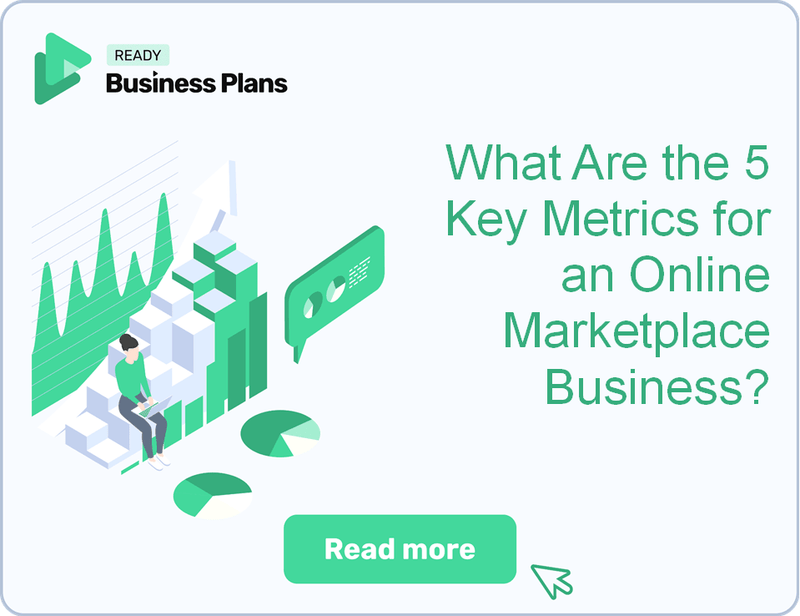
| # | KPI Name | Description |
|---|---|---|
| 1 | Gross Merchandise Volume (GMV) | Total value of goods sold through ShopSphere in a set period, showing marketplace scale and growth. |
| 2 | Take Rate (Commission Rate) | Percentage of each transaction ShopSphere keeps as revenue, balancing profitability and seller retention. |
| 3 | Customer Retention Rate | Share of buyers making repeat purchases, indicating loyalty and long-term marketplace health. |
| 4 | Order Fulfillment Time | Average duration from purchase to delivery, impacting customer satisfaction and repeat business. |
| 5 | Customer Acquisition Cost (CAC) | Average spend to attract a new buyer, critical for measuring marketing efficiency and growth sustainability. |
Key Takeaways
- Tracking KPIs like GMV, take rate, and customer retention provides real-time insights essential for scaling and investor confidence.
- Operational KPIs such as order fulfillment time and seller activation rate help identify inefficiencies that impact customer satisfaction and costs.
- Customer-centric metrics like CAC and NPS guide marketing spend and improve user experience, boosting loyalty and lifetime value.
- Regular KPI monitoring enables data-driven decisions to optimize commission structures, personalize offerings, and quickly adapt to market changes.
Why Do Online Marketplaces For Goods And Products Need to Track KPIs?
Tracking online marketplace KPIs is essential to steer your platform like ShopSphere toward sustainable growth. Without clear marketplace financial metrics, you risk missing trends and losing competitive edge. Monitoring key indicators empowers you to make data-driven marketplace decisions that boost profitability and user satisfaction. Curious how this works in practice? Let’s break down why KPIs matter.
Core Reasons to Track KPIs in Your Marketplace
- Spot growth opportunities fast: Online marketplace KPIs reveal real-time trends in sales, traffic, and user engagement, helping you capitalize on emerging demand.
- Cut operational costs: Monitoring marketplace operational efficiency metrics like order fulfillment time and seller onboarding rates highlights bottlenecks to reduce delays and expenses.
- Secure funding: Investors and lenders expect robust data on revenue growth, customer acquisition cost (CAC), and retention before committing capital.
- Make smarter decisions: Data-driven marketplace decisions improve product curation, marketing strategies, and platform features, enhancing both seller satisfaction and buyer experience.
For a practical guide on launching and managing these KPIs effectively, check out How to Start an Online Marketplace for Goods and Products?
What Financial Metrics Determine Online Marketplace For Goods And Products’ Profitability?
Understanding the right marketplace financial metrics is crucial for steering your online marketplace, like ShopSphere, toward profitability. These online marketplace KPIs help you measure growth, operational efficiency, and monetization effectiveness. Tracking them closely empowers you to make data-driven marketplace decisions that attract investors and optimize performance. Curious how these numbers translate into real-world success? Let’s break down the essentials.
Key Financial Metrics for Marketplace Profitability
- Gross Merchandise Volume (GMV): Tracks total sales value across the platform. For marketplaces, GMV is a primary ecommerce KPI tracking metric that signals scale and market traction. Top marketplaces report GMVs in the hundreds of millions to billions annually.
- Net Revenue: Reflects actual earnings after deducting seller payouts, refunds, and fees. This marketplace profitability indicator reveals ShopSphere’s true earning power and is essential for forecasting sustainable growth.
- EBITDA Margin: Mature marketplaces typically achieve 10-20% EBITDA margins, highlighting operational efficiency. This marketplace operational efficiency metric informs how well you control costs relative to revenue.
- Take Rate Commission: The percentage of each transaction the platform retains, usually between 10-20%. Monitoring and optimizing this take rate commission directly impacts your revenue without harming seller satisfaction in ecommerce platforms.
- Burn Rate and Runway: Tracking monthly cash burn and runway duration ensures ShopSphere can sustain growth before reaching profitability. This is critical for managing marketplace growth opportunities and investor confidence.
For a deeper dive into how these metrics affect owner earnings, check out How Much Do Owners Make on Online Marketplaces for Goods and Products?
How Can Operational KPIs Improve Online Marketplace For Goods And Products Efficiency?
Operational KPIs are the backbone of improving efficiency in an online marketplace like ShopSphere. Tracking these metrics lets you identify bottlenecks and optimize processes to boost marketplace profitability indicators. Want to know which KPIs can transform your marketplace’s financial health and customer experience? Let’s dive into the essentials that will help you make data-driven marketplace decisions.
Key Operational KPIs to Track for Marketplace Efficiency
- Order fulfillment time: Aim for 1-3 business days to enhance customer satisfaction and increase repeat purchases.
- Seller activation rate: Measures how many onboarded sellers become active, reflecting the effectiveness of your seller onboarding metrics.
- Inventory turnover ratio: Tracks how quickly products sell versus how long they sit in storage, helping reduce holding costs and improve marketplace operational efficiency.
- Cart abandonment rate: With ecommerce averages between 60-80%, lowering this rate uncovers checkout issues and boosts conversion.
- Customer support response time: Best-in-class platforms respond within under 1 hour, building trust and improving the net promoter score marketplace-wide.
What Customer-Centric KPIs Should Online Marketplace For Goods And Products Focus On?
Tracking the right online marketplace KPIs is crucial for ShopSphere to build loyalty and trust in its curated community of independent sellers and buyers. Focusing on customer-centric KPIs for marketplaces helps you optimize marketing spend, improve product quality, and boost repeat business. To dive deeper into launching your platform, check out How to Start an Online Marketplace for Goods and Products?
Key Customer-Focused KPIs for ShopSphere
Customer Retention Rate
Measures loyalty and repeat purchases; aim for a 30-40% retention benchmark typical for marketplaces.
Net Promoter Score (NPS)
Assesses user satisfaction and referral potential; scores above 50 indicate excellent marketplace health.
Average Order Value (AOV)
Reflects upselling success and product mix effectiveness, directly impacting marketplace profitability indicators.
Customer Acquisition Cost (CAC)
Helps allocate marketing budget efficiently; keep CAC between $20-$50 per customer for sustainable growth.
Seller Rating and Feedback Scores
Ensures high product quality and buyer trust; target a rating of 4.5+ out of 5 to maintain seller satisfaction in ecommerce platforms.
How Can Online Marketplace For Goods And Products Use KPIs to Make Better Business Decisions?
Tracking the right online marketplace KPIs is critical to steering ShopSphere toward its goal of doubling gross merchandise volume (GMV) within 12 months. Using marketplace financial metrics strategically helps you optimize revenue streams, improve seller retention, and boost customer engagement. By focusing on data-driven marketplace decisions, you can adapt quickly and sharpen your competitive edge.
Key Ways to Leverage KPIs for Smarter Marketplace Growth
- Align KPIs like GMV growth and customer acquisition cost (CAC) with ShopSphere’s growth targets to guide product and marketing priorities.
- Use ecommerce KPI tracking to refine take rate commission and promotional strategies, maximizing revenue for both sellers and the platform.
- Integrate seller onboarding metrics and retention rates into training programs to reduce churn and improve seller satisfaction in ecommerce platforms.
- Leverage customer-centric KPIs for marketplaces to personalize recommendations, boosting conversion rates and lowering cart abandonment rates ecommerce.
- Regularly review marketplace operational efficiency metrics to pivot quickly against market trends or competitive threats.
For a deeper understanding of the investments and operational costs involved in scaling ShopSphere, check out What Is the Cost to Launch an Online Marketplace for Goods and Products?
What Are 5 Core KPIs Every Online Marketplace For Goods And Products Should Track?
KPI 1: Gross Merchandise Volume (GMV)
Definition
Gross Merchandise Volume (GMV) measures the total value of all goods sold through ShopSphere within a specific time frame. It reflects the overall scale and transaction activity of your online marketplace, serving as a key indicator of business growth and market traction.
Advantages
- Provides a clear snapshot of marketplace scale and buyer-seller engagement.
- Helps attract investors by demonstrating transaction volume and growth potential.
- Enables tracking of year-over-year growth to assess marketplace expansion.
Disadvantages
- Does not account for profitability since it excludes marketplace fees and costs.
- High GMV with a low take rate may mask revenue underperformance.
- Can be skewed by large one-time sales, giving a misleading growth picture.
Industry Benchmarks
For early-stage marketplaces like ShopSphere, achieving an annual GMV above $1 million signals initial market traction. Established platforms often exceed $100 million in yearly GMV. A strong year-over-year GMV growth rate between 20-50% indicates healthy scaling and marketplace momentum.
How To Improve
- Expand seller onboarding to increase product variety and attract more buyers.
- Enhance marketing efforts targeting high-intent customers to boost transaction volume.
- Optimize user experience to encourage larger or more frequent purchases.
How To Calculate
Calculate GMV by summing the total sales value of all goods sold through ShopSphere during a set period, excluding taxes, shipping, and returns.
Example of Calculation
If ShopSphere sold 500 items at an average price of $40 in one month, the GMV calculation would be:
This means ShopSphere’s marketplace facilitated $20,000 worth of transactions that month.
Tips and Trics
- Track GMV monthly and annually to spot growth trends and seasonal patterns.
- Compare GMV growth with take rate commission to ensure monetization aligns with volume.
- Segment GMV by product categories to identify high-performing niches.
- Use GMV alongside customer acquisition cost (CAC) to evaluate marketing ROI effectively.
KPI 2: Take Rate (Commission Rate)
Definition
The Take Rate, or commission rate, is the percentage of each transaction that ShopSphere retains as revenue. It directly impacts marketplace profitability by determining how much revenue is generated from the total sales volume.
Advantages
- Helps balance profitability with seller retention by adjusting commission levels.
- Provides a clear measure of revenue efficiency relative to Gross Merchandise Volume (GMV).
- Enables data-driven pricing strategies by tracking changes and comparing with competitors.
Disadvantages
- Too high a take rate may deter sellers, reducing marketplace inventory and variety.
- Does not account for operational costs, so high take rate doesn't always mean high profit.
- Can be influenced by promotional discounts or fee waivers, complicating interpretation.
Industry Benchmarks
For product marketplaces like ShopSphere, typical take rates range between 10% and 20%. This range balances revenue generation with maintaining seller satisfaction and competitive positioning. Monitoring how your take rate compares to similar platforms is crucial for optimizing marketplace financial metrics and seller retention.
How To Improve
- Conduct competitive analysis regularly to ensure your take rate aligns with market expectations.
- Introduce tiered commission rates to incentivize higher sales volumes and seller loyalty.
- Use data from ecommerce KPI tracking to adjust take rates dynamically based on seller performance and customer demand.
How To Calculate
The take rate is calculated by dividing the marketplace’s revenue from commissions by the total Gross Merchandise Volume (GMV) over the same period, then multiplying by 100 to express it as a percentage.
Example of Calculation
If ShopSphere generates $50,000 in commission revenue from a GMV of $500,000 in one month, the take rate is:
This means ShopSphere retains 10% of all sales as revenue, a solid figure within typical marketplace financial metrics.
Tips and Tricks
- Regularly monitor take rate trends alongside seller retention rates to spot early signs of seller dissatisfaction.
- Segment take rate by product categories to identify where higher commissions are sustainable.
- Combine take rate data with Customer Acquisition Cost (CAC) and GMV for a holistic view of marketplace profitability indicators.
- Communicate transparently with sellers about commission changes to maintain trust and reduce churn.
KPI 3: Customer Retention Rate
Definition
Customer Retention Rate measures the percentage of buyers who return to make repeat purchases within a specific timeframe, such as 90 days. It reflects customer loyalty and the marketplace’s ability to keep users engaged over time, which is crucial for sustainable growth and profitability.
Advantages
- Helps reduce Customer Acquisition Cost (CAC) by maximizing value from existing buyers.
- Increases Customer Lifetime Value (LTV), boosting long-term revenue and marketplace profitability.
- Signals strong product quality, user experience, and trust, essential for marketplace reputation.
Disadvantages
- May mask issues if repeat buyers purchase infrequently but in large amounts.
- Does not capture new customer growth, so relying solely on retention can limit expansion insights.
- Tracking accuracy depends on well-defined timeframes and reliable customer identification systems.
Industry Benchmarks
For online marketplaces like ShopSphere, a healthy Customer Retention Rate typically ranges between 30-40% over a 90-day period. Achieving above 50% is considered exceptional and indicates strong customer loyalty and marketplace health. Benchmarks vary by category but are critical for assessing marketplace financial metrics and growth potential.
How To Improve
- Enhance user experience by simplifying navigation and checkout processes.
- Build trust through transparent seller ratings, reviews, and quality assurance.
- Implement targeted loyalty programs and personalized marketing to encourage repeat purchases.
How To Calculate
Calculate Customer Retention Rate by dividing the number of buyers who made repeat purchases during a set period by the total number of buyers during the initial period, then multiply by 100 to get a percentage.
Example of Calculation
If ShopSphere had 1,000 buyers in January, and 350 of them made another purchase within the next 90 days, the retention rate would be:
This means ShopSphere’s Customer Retention Rate is 35%, indicating a healthy level of repeat buyers for an online marketplace.
Tips and Trics
- Segment retention rates by product categories to identify strengths and weaknesses.
- Combine retention data with Customer Acquisition Cost (CAC) to evaluate marketing efficiency.
- Monitor changes in retention after platform updates or new seller onboarding to track impact.
- Use retention insights to tailor promotions that encourage faster repeat purchases.
KPI 4: Order Fulfillment Time
Definition
Order Fulfillment Time measures the average duration between when a customer places an order and when delivery is confirmed. This KPI is essential for evaluating operational efficiency and customer satisfaction in an online marketplace like ShopSphere.
Advantages
- Improves customer satisfaction by ensuring timely delivery, which boosts repeat purchase rates.
- Identifies bottlenecks in seller performance or logistics, enabling targeted operational improvements.
- Supports data-driven marketplace decisions to enhance seller onboarding and retention strategies.
Disadvantages
- Can be skewed by outliers such as delayed shipments due to external factors like weather or carrier issues.
- Does not directly capture product quality or customer service experience, which also affect satisfaction.
- Requires accurate tracking systems across multiple sellers, which can be complex to implement and maintain.
Industry Benchmarks
In e-commerce, the typical benchmark for order fulfillment time is 1-3 business days for processing and an additional 3-5 days for total delivery. Meeting or exceeding these standards is crucial for marketplaces like ShopSphere to maintain competitive customer-centric KPIs for marketplaces.
How To Improve
- Implement real-time tracking and notifications to monitor each seller’s fulfillment speed closely.
- Streamline logistics partnerships and encourage sellers to optimize inventory management.
- Provide seller training and support focused on operational efficiency and timely order processing.
How To Calculate
Calculate Order Fulfillment Time by averaging the total time elapsed from order placement to delivery confirmation for all orders in a given period.
Example of Calculation
For example, if ShopSphere processed 100 orders last month and the total combined fulfillment time was 350 days, the average fulfillment time per order would be:
This means the average order took 3.5 days from purchase to delivery confirmation, which aligns with industry standards.
Tips and Tricks
- Track fulfillment time separately for each seller to identify underperformers and provide targeted support.
- Integrate fulfillment time data with customer retention metrics to understand its impact on repeat purchases.
- Use marketplace marketing analytics to communicate expected delivery times clearly to customers.
- Regularly review logistics provider performance to minimize delays and optimize delivery routes.
KPI 5: Customer Acquisition Cost (CAC)
Definition
Customer Acquisition Cost (CAC) measures the average marketing and sales expense required to gain a new buyer on ShopSphere. It’s a critical online marketplace KPI that evaluates how efficiently you attract customers and drives sustainable growth.
Advantages
- Helps optimize marketing spend by revealing which channels deliver buyers cost-effectively.
- Enables comparison with Customer Lifetime Value (LTV) to ensure profitable customer relationships.
- Signals early warnings of market saturation or inefficient campaigns when CAC rises unexpectedly.
Disadvantages
- Can be misleading if not segmented by channel or customer type, masking costly acquisition sources.
- Short-term CAC focus might encourage overspending on low-quality customers with poor retention.
- Does not capture the full customer journey or indirect costs like brand awareness campaigns.
Industry Benchmarks
For consumer goods marketplaces like ShopSphere, CAC typically ranges between $20 and $50 per new buyer, depending on marketing channels and product verticals. Benchmarks vary widely; niche or premium marketplaces often face higher CAC due to targeted campaigns. Tracking CAC against these industry standards helps you gauge marketing efficiency and marketplace growth potential.
How To Improve
- Focus marketing efforts on high-converting channels using data-driven marketplace marketing analytics.
- Enhance customer onboarding and user experience to boost conversion rates and reduce wasted spend.
- Leverage referral programs and community engagement to lower paid acquisition costs.
How To Calculate
Calculate CAC by dividing total marketing and sales expenses by the number of new customers acquired in the same period.
Example of Calculation
If ShopSphere spends $10,000 on marketing and sales in a month and acquires 250 new buyers, the CAC is:
This means ShopSphere spends an average of $40 to acquire each new buyer, which is within the typical range for consumer marketplaces.
Tips and Tricks
- Segment CAC by marketing channel to identify your most cost-effective customer acquisition sources.
- Regularly compare CAC with Customer Lifetime Value (LTV) to maintain marketplace profitability.
- Monitor CAC trends over time to detect early signs of market saturation or campaign inefficiencies.
- Incorporate indirect costs like brand building into CAC calculations for a holistic view of acquisition expenses.





