Digital Signage Bundle
What are the 5 key metrics for a digital signage business that truly drive success? Are you tracking screen uptime percentage or content engagement rate to boost your digital signage profitability? Discover how these metrics can transform your strategy and maximize revenue.
Curious how operational KPIs and customer retention rate impact your bottom line? Learn to optimize every screen and reduce churn with proven financial metrics. Ready to elevate your game? Start with our Digital Signage Business Plan Template.
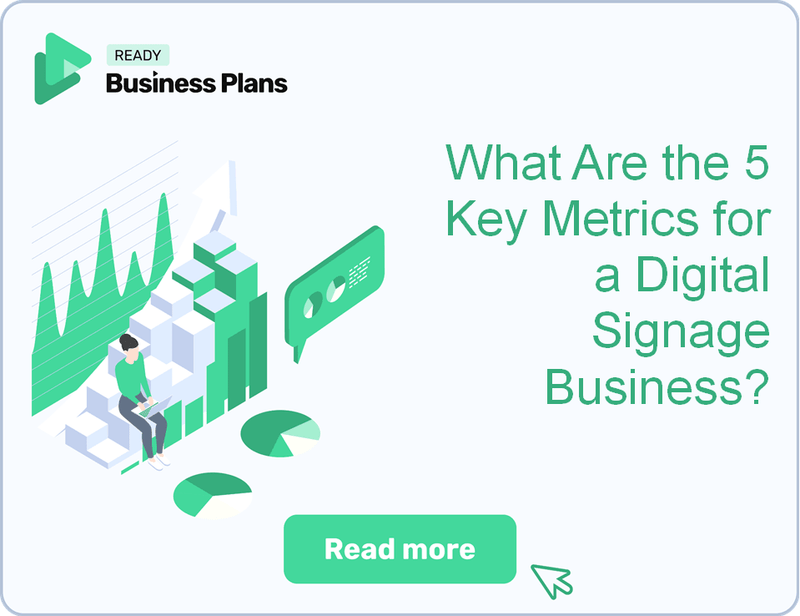
| # | KPI Name | Description |
|---|---|---|
| 1 | Screen Uptime Percentage | Measures the proportion of time screens are fully operational, targeting 99%+ uptime to maximize ad revenue and client satisfaction. |
| 2 | Average Revenue Per Screen | Calculates total revenue divided by active screens, helping identify high-performing locations and forecast profitability. |
| 3 | Content Engagement Rate | Tracks viewer interactions or dwell time, reflecting content effectiveness and driving advertiser interest and retention. |
| 4 | Customer Retention Rate | Measures the percentage of clients retained annually, critical for reducing churn and supporting long-term growth. |
| 5 | Average Content Update Turnaround Time | Tracks the speed from content submission to live deployment, with faster times boosting client satisfaction and campaign success. |
Key Takeaways
- Tracking KPIs like screen uptime and content engagement is essential for maximizing revenue and client satisfaction in digital signage.
- Financial metrics such as average revenue per screen and break-even analysis help you gauge profitability and guide pricing strategies.
- Operational KPIs, including content update turnaround time and support resolution speed, improve efficiency and reduce downtime.
- Customer-centric KPIs like retention rate and Net Promoter Score provide insights to enhance client relationships and drive sustainable growth.
Why Do Digital Signage Businesses Need to Track KPIs?
Tracking digital signage KPIs is not optional—it's essential for driving profitability and operational excellence. Without clear visibility into key metrics like screen uptime percentage and content engagement rate, you risk missing critical opportunities to improve your network. Understanding these performance metrics empowers you to optimize resources, boost customer retention rate, and ultimately demonstrate solid ROI to stakeholders. Curious about the financial upside? Check out How Much Do Owners Make from Digital Signage? for real-world insights.
Key Reasons to Track KPIs in Digital Signage
- Gain real-time data on screen uptime percentage and content engagement rate to spot underperforming screens.
- Identify low-performing locations or content quickly for targeted improvements and reduced downtime.
- Provide transparent digital signage ROI measurement to advertisers, investors, and clients, boosting trust.
- Use data-driven insights to optimize resource allocation, streamline operations, and support sustainable growth.
What Financial Metrics Determine Digital Signage Profitability?
Understanding the right financial metrics is critical to driving digital signage profitability. These key indicators reveal how effectively your screen network generates revenue and controls costs. By focusing on these figures, you can optimize your digital signage KPIs and boost your business’s bottom line. Keep reading to discover the essential financial metrics every digital signage business must track.
Key Financial Metrics to Track
- Gross Profit vs. Net Profit: Calculate gross profit by subtracting direct costs (hardware, installation) from total revenue. Then track net profit after all expenses, including marketing and operations, to measure true profitability.
- Recurring Revenue Streams: Monitor income from subscriptions, ad placements, and hardware leasing to ensure steady cash flow and maximize digital signage profitability.
- Break-Even Point: Most digital signage businesses reach break-even within 18-24 months. Tracking this milestone helps you manage growth and investment timing.
- Cost and Revenue per Screen: Analyze cost per screen deployed and average revenue per screen to optimize margins and improve your average revenue per screen KPI.
- Cash Flow Management: Keep a close eye on cash flow to ensure timely payments to vendors and staff, avoiding operational disruptions and supporting sustainable growth.
How Can Operational KPIs Improve Digital Signage Efficiency?
Operational KPIs are your frontline tools for boosting digital signage profitability and ensuring your network runs smoothly. Tracking these metrics helps you identify bottlenecks, reduce downtime, and improve customer retention rate by delivering consistent, engaging content. Mastering these indicators is essential if you want to optimize your digital signage ROI measurement and stay ahead in a competitive market.
Essential Operational KPIs for Digital Signage Efficiency
- Maintain a screen uptime percentage above 99% to meet industry benchmarks for professional digital signage networks.
- Track average content update time to ensure your messaging stays relevant and boosts content engagement rate.
- Monitor network latency and data transfer speeds to guarantee smooth, uninterrupted content delivery across your screen network.
- Analyze support ticket resolution time, aiming for under 24 hours to enhance customer satisfaction and reduce churn.
- Assess installation and deployment timelines to cut project costs and improve customer acquisition cost digital signage metrics.
What Customer-Centric KPIs Should Digital Signage Focus On?
To drive digital signage profitability, focusing on customer-centric KPIs is essential. These metrics reveal how well your platform retains and engages clients, directly impacting revenue and growth. By tracking these key indicators, you can optimize your digital signage network and content effectiveness for maximum impact. Curious about typical returns? Check out How Much Do Owners Make from Digital Signage? for real-world insights.
Top Customer-Centric Digital Signage KPIs
Customer Retention Rate
Monitor this closely; SaaS digital signage platforms typically maintain an 85–90% annual retention rate, a critical sign of customer loyalty and recurring revenue.Net Promoter Score (NPS)
Measure client satisfaction and referral likelihood with NPS to gauge how your service drives positive word-of-mouth and future growth.Content Engagement Rate
Track metrics like dwell time and interaction rates, especially for touch screens, to assess digital signage content effectiveness and audience impact.Average Response Time to Customer Inquiries
Aim for a benchmark of under 2 hours in B2B environments to enhance client satisfaction and operational KPIs digital signage teams rely on.Customer Acquisition Cost (CAC) vs. Lifetime Value (LTV)
Calculate CAC and compare it to average LTV to ensure sustainable growth and profitable customer relationships within your screen network optimization strategy.
How Can Digital Signage Use KPIs to Make Better Business Decisions?
Tracking the right digital signage KPIs is essential to boost profitability and operational efficiency. When you align these KPIs with your strategic goals, you can make smarter decisions that directly impact growth and customer satisfaction. Curious how to use data to optimize your screen network and ad revenue? Let’s break down the key steps.
KPIs to Drive Digital Signage Success
- Align KPIs with strategic goals: Focus on expanding your screen network and increasing ad revenue by monitoring average revenue per screen and screen uptime percentage.
- Optimize pricing models: Use financial metrics digital signage businesses rely on, such as subscription revenue and ad fill rates, to refine pricing strategies that maximize digital signage profitability.
- Prioritize maintenance: Leverage operational KPIs digital signage platforms track, like screen uptime percentage and remote diagnostics, to reduce service interruptions and improve content delivery.
- Enhance customer experience: Apply customer-centric KPIs—such as customer retention rate and onboarding success—to tailor support and upsell opportunities effectively.
- Benchmark continuously: Compare your digital signage performance metrics against industry averages to maintain a competitive edge and identify areas for improvement.
What Are 5 Core KPIs Every Digital Signage Business Should Track?
KPI 1: Screen Uptime Percentage
Definition
Screen Uptime Percentage measures the proportion of time digital signage screens are fully operational and displaying content without interruption. It is a critical operational KPI for digital signage businesses, reflecting reliability and directly affecting revenue and client trust.
Advantages
- Ensures maximum ad revenue by minimizing downtime, keeping screens live and visible to viewers.
- Improves client satisfaction and retention by delivering consistent, reliable service.
- Enables proactive maintenance through remote diagnostics and real-time alerts, reducing unexpected failures.
Disadvantages
- High uptime targets can mask underlying issues if quality of content or engagement is poor.
- Requires investment in monitoring infrastructure, increasing operational costs.
- Overemphasis on uptime alone may overlook other critical KPIs like content engagement or revenue per screen.
Industry Benchmarks
For commercial digital signage networks, the industry standard is to maintain 99% or higher screen uptime. This benchmark ensures minimal disruption to advertising campaigns and client communications. Falling below this threshold often results in contract penalties and loss of advertiser confidence, making it a vital metric for profitability and operational excellence.
How To Improve
- Implement robust remote diagnostics and automated alerts to detect and resolve issues promptly.
- Schedule regular preventive maintenance to reduce unexpected screen failures.
- Optimize network infrastructure to minimize latency and improve screen responsiveness.
How To Calculate
Calculate Screen Uptime Percentage by dividing the total time screens are fully operational by the total scheduled operational time, then multiply by 100.
Example of Calculation
If a digital signage network is scheduled to run 720 hours in a month (24/7 operation), but screens were down for 7 hours due to maintenance or faults, operational time is 713 hours.
This uptime meets the industry benchmark, ensuring minimal revenue loss and client satisfaction.
Tips and Trics
- Use real-time monitoring tools to track screen status continuously and respond quickly to outages.
- Integrate screen uptime data with revenue reports to understand financial impact of downtime.
- Communicate uptime performance transparently with clients to build trust and manage expectations.
- Combine uptime metrics with content engagement rates to ensure screens are not just live but effective.
KPI 2: Average Revenue Per Screen
Definition
Average Revenue Per Screen measures the total revenue generated divided by the number of active digital signage screens. This KPI reveals how much income each screen contributes, helping you assess the profitability and efficiency of your screen network.
Advantages
- Identifies high-performing locations to prioritize network expansion and resource allocation.
- Supports accurate forecasting of scalability and overall digital signage profitability.
- Highlights the impact of ad fill rates, content partnerships, and upsell services on revenue generation.
Disadvantages
- Can be skewed by screens that are inactive or underperforming, masking true revenue potential.
- Does not account for varying operational costs across different locations or screen types.
- May overlook qualitative factors like content engagement or customer satisfaction that affect long-term value.
Industry Benchmarks
Industry benchmarks for Average Revenue Per Screen typically range between $100 and $500 per month, depending heavily on the industry and geographic location. Retail and transit sectors often see higher figures due to premium ad placements, while smaller venues may fall at the lower end. These benchmarks are essential for assessing your digital signage profitability against competitors and setting realistic growth targets.
How To Improve
- Increase ad fill rates by securing more content partnerships and diversifying advertisers.
- Offer upsell services such as targeted campaigns or premium content slots to boost revenue per screen.
- Optimize screen placement and content scheduling to maximize viewer interaction and advertiser value.
How To Calculate
Calculate Average Revenue Per Screen by dividing your total monthly revenue from digital signage by the number of active screens in operation.
Example of Calculation
If your digital signage business generates $50,000 in revenue across 150 active screens in a month, the average revenue per screen is:
This means each screen contributes an average of $333.33 per month, guiding your profitability analysis and expansion decisions.
Tips and Tricks
- Regularly segment revenue data by location to identify and replicate high-performing screen setups.
- Monitor ad fill rates closely, as underfilled screens directly reduce average revenue per screen.
- Combine this KPI with content engagement rate and screen uptime percentage for a holistic view of network health.
- Use average revenue per screen trends to adjust pricing strategies and upsell offerings effectively.
KPI 3: Content Engagement Rate
Definition
Content Engagement Rate measures how viewers interact with your digital signage, either through physical touches, QR code scans, or the time they spend watching the screen (dwell time). It evaluates how effectively your content captures attention and encourages interaction, making it a vital KPI for digital signage profitability and content strategy.
Advantages
- Helps identify which content resonates most with viewers, guiding future creative development.
- Boosts advertiser interest and retention by proving content effectiveness through measurable interactions.
- Supports optimizing scheduling and placement by revealing peak engagement times and locations.
Disadvantages
- Engagement can vary widely by location and audience, complicating direct comparisons across screens.
- High dwell time doesn’t always equate to positive engagement; viewers may be distracted or confused.
- Requires reliable tracking technology like sensors or QR code analytics, which may increase operational costs.
Industry Benchmarks
Retail digital signage typically sees an average dwell time between 10 to 30 seconds, with interactive content achieving engagement rates up to 15%. These benchmarks are crucial for assessing whether your content strategy is competitive and effective in driving digital signage ROI measurement.
How To Improve
- Design visually compelling and relevant content tailored to your target audience.
- Incorporate interactive elements like touch screens or QR codes to encourage active participation.
- Analyze engagement data regularly and adjust content scheduling to match peak viewer times.
How To Calculate
Calculate Content Engagement Rate by dividing the number of viewer interactions or total dwell time by the total number of viewers or impressions, then multiply by 100 to express as a percentage.
Example of Calculation
If a digital signage screen receives 1,000 viewers in a day and 120 of them interact via touch or QR scan, the engagement rate is:
This 12% engagement rate indicates strong content effectiveness, close to the industry benchmark for interactive signage.
Tips and Trics
- Use heatmaps or sensor data to accurately measure dwell time and engagement zones on screens.
- Regularly update content to prevent viewer fatigue and maintain high engagement rates.
- Integrate QR codes with exclusive offers to track meaningful interactions linked to sales.
- Compare engagement rates across locations to optimize screen network placement and content strategy.
KPI 4: Customer Retention Rate
Definition
Customer Retention Rate measures the percentage of clients a digital signage business keeps over a specific period, typically annually. It reflects how well the company maintains ongoing relationships and reduces churn, which is crucial for sustainable growth and profitability.
Advantages
- Helps lower customer acquisition costs by maximizing lifetime value of existing clients
- Indicates platform reliability and customer satisfaction, key drivers for SaaS digital signage profitability
- Supports long-term valuation and growth projections by demonstrating stable revenue streams
Disadvantages
- Can mask underlying issues if retention is high but customer engagement is low
- Does not capture the quality or profitability of retained customers, only their presence
- May be influenced by contract terms or market conditions, not just service quality
Industry Benchmarks
For SaaS digital signage platforms like Signify Solutions, a customer retention rate of 85–90% annually is considered strong. This benchmark reflects the competitive nature of the digital signage market and the importance of continuous platform updates and support. Monitoring this KPI against industry standards helps assess your business's ability to maintain steady revenue and reduce churn-related losses.
How To Improve
- Enhance customer support responsiveness and technical assistance to resolve issues quickly
- Regularly update platform features to meet evolving client needs and improve user experience
- Implement proactive communication strategies, including training and feedback loops
How To Calculate
Calculate Customer Retention Rate by dividing the number of customers retained at the end of the period by the number of customers at the start, then multiply by 100 to get a percentage.
Example of Calculation
If Signify Solutions started the year with 200 clients and ended with 180 clients still active, the retention rate would be:
This 90% retention rate indicates strong client loyalty and effective churn management.
Tips and Tricks
- Track retention monthly to quickly spot trends and address churn before it escalates
- Combine retention data with content engagement rates to evaluate customer satisfaction holistically
- Use customer feedback surveys and Net Promoter Scores to identify retention risk factors
- Segment retention rates by client size or industry to tailor retention strategies effectively
KPI 5: Average Content Update Turnaround Time
Definition
Average Content Update Turnaround Time measures the duration between when new content is submitted and when it goes live on digital signage screens. This KPI evaluates how efficiently your digital signage platform deploys updates, impacting client satisfaction and campaign timing.
Advantages
- Enhances client satisfaction by ensuring timely content delivery aligned with marketing schedules.
- Maximizes campaign effectiveness by reducing delays that could miss critical advertising windows.
- Improves operational efficiency by identifying bottlenecks in content management workflows.
Disadvantages
- May overlook content quality if speed is prioritized over accuracy.
- Can be skewed by urgent updates that are exceptions rather than the norm.
- Requires precise tracking systems, which may add complexity to operations.
Industry Benchmarks
In digital signage, the industry standard for Average Content Update Turnaround Time is typically under 24 hours for standard content updates. For urgent or time-sensitive campaigns, turnaround times of 2 to 4 hours are expected. These benchmarks are critical for maintaining competitive digital signage profitability and client retention.
How To Improve
- Implement automated content management workflows to reduce manual processing time.
- Prioritize urgent updates with dedicated rapid deployment protocols.
- Train your team on efficient content validation and approval processes.
How To Calculate
Calculate Average Content Update Turnaround Time by measuring the elapsed time from content submission to live deployment, then averaging this duration over a set period.
Example of Calculation
If your digital signage network processed 5 content updates with deployment times of 3, 5, 2, 4, and 6 hours respectively, the average turnaround time is:
This means your platform updates content on screens within an average of 4 hours, meeting the urgent update benchmark.
Tips and Tricks
- Use real-time tracking tools to monitor content update progress and identify delays immediately.
- Segment updates by priority to allocate resources efficiently between standard and urgent content.
- Regularly review update turnaround times in your KPI dashboard to spot trends and improve workflows.
- Communicate clearly with clients about expected update times to manage expectations and enhance trust.





