Digital Personal Training Platform Bundle
What are the 5 key metrics that drive success in a digital personal training platform business? Are you tracking the right KPIs to boost user retention and maximize profitability? Discover the essential fitness app metrics that separate thriving platforms from the rest.
Curious how to optimize trainer response time or reduce customer churn rate in your fitness app? Unlock proven strategies and data-driven insights to elevate your platform’s performance with our Digital Personal Training Platform Business Plan Template.
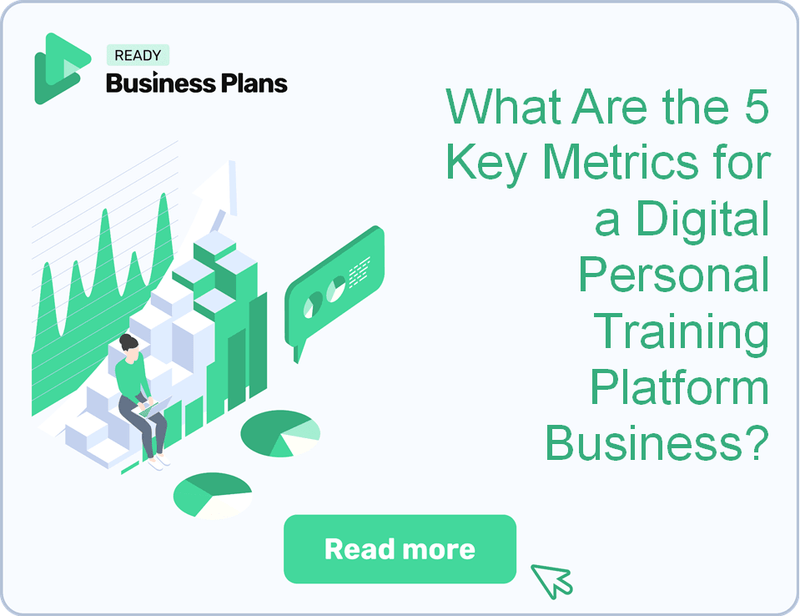
| # | KPI Name | Description |
|---|---|---|
| 1 | Monthly Active Users (MAU) | Tracks unique users engaging monthly, reflecting market reach and app relevance. |
| 2 | User Retention Rate (30/90 Day) | Measures percentage of users active after 30 and 90 days, indicating product fit. |
| 3 | Trainer Response Time | Average time trainers take to reply, impacting user satisfaction and engagement. |
| 4 | Average Revenue Per User (ARPU) | Calculates monthly revenue per active user, showing pricing and monetization success. |
| 5 | Customer Churn Rate | Percentage of users canceling subscriptions monthly, signaling retention health. |
Key Takeaways
- Tracking KPIs like Monthly Active Users and User Retention Rate is crucial for understanding your platform’s growth and user loyalty.
- Financial metrics such as Average Revenue Per User and Customer Churn Rate directly influence profitability and long-term sustainability.
- Operational KPIs, including Trainer Response Time and app performance, help optimize efficiency and enhance the user experience.
- Consistently monitoring and aligning KPIs with your business goals enables smarter decisions that drive scalability and investor confidence.
Why Do Digital Personal Training Platforms Need to Track KPIs?
Tracking KPIs for fitness apps is not optional—it's essential. For a digital personal training platform like FitSpark Digital, understanding user engagement and revenue streams in real time guides smarter decisions. These insights help you optimize features that boost user retention and prove your business’s growth potential to investors and lenders. Ready to see which metrics matter most?
Key Reasons to Track KPIs in Your Digital Personal Training Platform
- Reveal user engagement fitness platform trends and app usage patterns instantly
- Identify which features drive retention and where customer churn rate fitness spikes
- Demonstrate traction and scalability to investors with solid fitness app metrics
- Guide resource allocation for marketing, trainer onboarding metrics, and tech upgrades
For example, monitoring monthly active users fitness app and average revenue per user fitness helps you understand both growth and profitability. Efficiently reducing churn rate in digital personal training platforms by improving trainer response time KPI can increase customer lifetime value for fitness apps. These data-driven insights empower you to optimize user experience and boost personal training app profitability. To get started, check out What Is the Cost to Launch a Digital Personal Training Platform Business? for a deeper dive into initial investments and operational KPIs for digital personal training businesses.
What Financial Metrics Determine Digital Personal Training Platform’s Profitability?
To drive personal training app profitability, you must focus on financial KPIs that reveal true business health. These metrics show how well your subscription model converts into sustainable income while controlling costs. Mastering them helps you optimize user retention digital fitness and scale confidently.
Key Financial Metrics for FitSpark Digital
-
Gross Margin:
Calculate by subtracting trainer payouts and tech expenses from subscription revenue. Aim for a gross margin above 60% to ensure profitability amid fixed platform costs. -
Monthly Recurring Revenue (MRR):
Track predictable income from subscriptions. Growing MRR steadily by 15-20% monthly signals strong user engagement fitness platform and revenue stability. -
Customer Acquisition Cost (CAC) vs. Lifetime Value (LTV):
Ensure LTV is at least 3x CAC. For example, if CAC is $50, LTV should be $150 or more to justify marketing spend and improve marketing ROI fitness platforms. -
Churn Rate:
Monitor customer churn rate fitness closely. Keeping churn below 5% monthly reduces revenue leakage and improves long-term cash flow predictability. -
Average Revenue Per User (ARPU):
Analyze ARPU to assess pricing strategy and upsell success. Increasing ARPU by 10-15% quarterly indicates effective monetization of workout plan completion rate and premium features.
Understanding these metrics is essential for any digital personal training platform aiming to maximize profits. For detailed insights into earnings, check How Much Do Owners Earn from a Digital Personal Training Platform?
How Can Operational KPIs Improve Digital Personal Training Platform Efficiency?
Operational KPIs are your compass for optimizing a digital personal training platform like FitSpark Digital. Tracking these metrics sharpens your focus on user engagement, trainer performance, and app reliability, all of which drive profitability and growth. Keep reading to discover the key fitness app metrics that can transform your platform’s efficiency and help you answer How Much Do Owners Earn from a Digital Personal Training Platform?
Essential Operational KPIs for FitSpark Digital
Trainer Response Time KPI
Measure how quickly trainers reply to user inquiries and workout feedback; aim for a response time under 2 hours to boost user retention digital fitness.Workout Plan Completion Rate
Track the percentage of users completing assigned workouts; a rate below 70% signals engagement bottlenecks requiring content or motivation tweaks.App Uptime and Crash Rate Monitoring
Maintain a seamless user experience with an app uptime target of 99.9% and crash rates below 0.1% to reduce churn rate in digital personal training platforms.Onboarding Success Rates
Analyze how effectively new users and trainers complete onboarding; a success rate above 85% ensures faster activation and higher monthly active users fitness app.Cost Per Active User
Assess marketing and support spend efficiency by calculating cost per active user; optimizing this metric improves personal training app profitability and marketing ROI fitness platforms.
What Customer-Centric KPIs Should Digital Personal Training Platforms Focus On?
For a digital personal training platform like FitSpark Digital, tracking the right customer-centric KPIs is essential to boost user engagement and maximize personal training app profitability. These metrics reveal how loyal and satisfied your users are, guiding you to optimize retention and subscription revenue fitness apps depend on. Want to learn actionable steps to grow your platform? Check out How to Launch a Digital Personal Training Platform Business?
Key Customer-Centric KPIs for Digital Personal Training Platforms
User Retention Rate
Track this to measure loyalty and recurring revenue potential. Successful fitness apps often maintain retention rates above 40% after 3 months.Net Promoter Score (NPS)
Use NPS to gauge user satisfaction and referral likelihood. The average NPS for fitness apps ranges between 30 and 50, signaling healthy user advocacy.Average Session Frequency per User
Monitor how often users engage with workouts to understand the depth of user engagement fitness platforms need to thrive.Community Participation Rate
Measure involvement in forums, challenges, or group workouts to assess the strength of your platform’s social support and motivation.User Satisfaction Scores
Calculate these from post-session feedback and app store reviews to capture real-time sentiment and improve the workout plan completion rate.
How Can Digital Personal Training Platforms Use KPIs to Make Better Business Decisions?
To drive growth and profitability, digital personal training platforms like FitSpark Digital must harness KPIs for fitness apps strategically. Aligning key metrics with your business goals unlocks insights that refine pricing, enhance user retention digital fitness, and optimize trainer performance. Staying data-driven empowers you to adapt swiftly to market shifts and boost personal training app profitability.
Using KPIs to Drive Growth and Profitability
- Align KPIs with growth targets like monthly active users fitness app and revenue milestones to track progress clearly.
- Use data on average revenue per user fitness and customer churn rate fitness to optimize pricing tiers and feature releases.
- Implement trainer response time KPI and performance metrics in reviews to improve service quality and retention.
- Leverage fitness app user analytics for personalized marketing campaigns that increase upsells and reduce churn.
Continuously monitoring these fitness app metrics lets you adapt quickly to competitor moves and market trends, ensuring your platform stays ahead. To understand the financial commitment involved in scaling, check What Is the Cost to Launch a Digital Personal Training Platform Business? for detailed insights.
What Are 5 Core KPIs Every Digital Personal Training Platform Should Track?
KPI 1: Monthly Active Users (MAU)
Definition
Monthly Active Users (MAU) measures the total number of unique users who engage with your digital personal training platform within a given month. It serves as a key indicator of your app’s market reach, user engagement, and overall relevance in the competitive fitness app landscape.
Advantages
- Provides a clear snapshot of your platform’s active user base, helping you gauge growth and engagement trends.
- Directly influences revenue potential by showing how many users are available for monetization through subscriptions or in-app purchases.
- Enables segmentation between highly engaged users and dormant accounts, allowing targeted re-engagement campaigns to boost retention.
Disadvantages
- MAU alone doesn’t reflect the depth of user engagement or satisfaction; users may log in without meaningful interaction.
- Can be inflated by non-paying or low-value users, potentially masking issues with monetization or retention.
- Does not account for user churn or frequency of use, which are critical for understanding long-term app health.
Industry Benchmarks
For digital personal training platforms like FitSpark Digital, an early growth phase benchmark ranges between 10,000 and 50,000 MAU. Achieving this range signals strong market penetration and user interest. These benchmarks are vital for comparing your platform’s performance against peers and attracting investor confidence.
How To Improve
- Enhance user onboarding with personalized workout plans and clear value propositions to encourage initial app engagement.
- Implement push notifications and email campaigns targeting dormant users to increase monthly active participation.
- Leverage community features and expert trainer interactions to boost stickiness and ongoing user activity.
How To Calculate
Calculate Monthly Active Users by counting the number of unique users who have engaged with your fitness app at least once during the month.
Example of Calculation
If FitSpark Digital had 12,000 unique users log in or complete a workout session in March, the MAU for March is:
This figure helps you understand the active user base size and informs marketing and retention strategies.
Tips and Tricks
- Segment MAU by user demographics and subscription tiers to identify high-value groups.
- Track MAU trends alongside User Retention Rate and Customer Churn Rate for a fuller picture of app health.
- Use analytics tools to monitor session duration and workout plan completion within MAU to assess engagement quality.
- Regularly clean inactive accounts to ensure MAU reflects truly engaged users, improving data accuracy.
KPI 2: User Retention Rate (30/90 Day)
Definition
User Retention Rate measures the percentage of users who remain active on your digital personal training platform after 30 and 90 days of signing up. It reflects how well your app keeps users engaged over time, signaling product-market fit and user satisfaction.
Advantages
- Helps identify drop-off points in onboarding or content that need improvement.
- Directly correlates with long-term revenue and customer lifetime value growth.
- Signals strong product-market fit and overall user satisfaction in fitness app metrics.
Disadvantages
- Does not capture the quality or depth of user engagement, only activity status.
- Can be influenced by seasonal trends or marketing campaigns, skewing results.
- Requires consistent definition of “active user” to avoid misleading interpretations.
Industry Benchmarks
Top digital personal training platforms and fitness apps aim for a 30-day retention rate above 25% and a 90-day retention rate above 15%. These benchmarks are critical for assessing user engagement and predicting subscription revenue growth in competitive fitness app markets.
How To Improve
- Optimize onboarding experience to reduce early user drop-off and boost initial engagement.
- Regularly update personalized workout plans and content to maintain user interest.
- Leverage push notifications and in-app messaging to encourage consistent app usage.
How To Calculate
User Retention Rate is calculated by dividing the number of users active after a specific period (30 or 90 days) by the total number of users who signed up during that period, then multiplying by 100 to get a percentage.
Example of Calculation
If 1,000 users signed up in January and 270 are still active after 30 days, the 30-day retention rate is:
This means 27% of users remain engaged after one month, which is above the industry benchmark.
Tips and Tricks
- Segment retention rates by user demographics to tailor workout plans effectively.
- Combine retention data with trainer response time KPI to enhance user satisfaction.
- Track retention alongside customer churn rate fitness to identify trends and risks.
- Use retention insights to optimize personalized marketing for fitness apps and reduce customer acquisition cost.
KPI 3: Trainer Response Time
Definition
Trainer Response Time measures the average time it takes for trainers to respond to user questions or feedback on a digital personal training platform. This KPI is crucial for evaluating how promptly trainers engage with users, directly affecting user satisfaction and platform engagement.
Advantages
- Enhances user experience by providing timely support, which increases user satisfaction and loyalty.
- Improves retention rates as users are more likely to continue sessions when trainers respond quickly.
- Enables benchmarking of trainer performance and helps optimize resource allocation for customer support.
Disadvantages
- May not capture the quality of responses, only the speed, potentially overlooking meaningful engagement.
- Can be skewed by outliers if a few interactions take unusually long or short times.
- Focus on speed might pressure trainers, affecting the depth of their guidance or personal connection.
Industry Benchmarks
Industry best practice for Trainer Response Time in digital personal training platforms is to maintain an average response time under 12 hours, with leading platforms targeting under 6 hours. These benchmarks are critical as faster responses correlate strongly with higher user satisfaction and better retention in fitness apps.
How To Improve
- Implement automated alerts and notifications to trainers for pending user queries.
- Train and onboard trainers on efficient communication practices and time management.
- Use AI-powered chatbots to provide instant answers to common questions, reserving trainers for personalized support.
How To Calculate
Calculate Trainer Response Time by measuring the average time elapsed between a user’s question or feedback submission and the trainer’s first response.
Example of Calculation
If FitSpark Digital trainers responded to 100 user messages over a month, with total response time summing to 600 hours, the average response time would be:
This result aligns with top platform standards, indicating strong user engagement and support efficiency.
Tips and Tricks
- Monitor response times daily to quickly identify delays and bottlenecks in trainer availability.
- Combine this KPI with user satisfaction scores to ensure speed does not compromise quality.
- Segment response time data by trainer to provide targeted coaching and improve individual performance.
- Leverage mobile notifications to keep trainers promptly informed about new user interactions.
KPI 4: Average Revenue Per User (ARPU)
Definition
Average Revenue Per User (ARPU) measures the average monthly revenue generated from each active user on your digital personal training platform. It reflects how effectively your pricing, subscription tiers, and in-app purchases convert user engagement into income.
Advantages
- Helps optimize pricing strategies by revealing which plans and upsells generate the most revenue.
- Informs marketing budgets by linking revenue per user to customer acquisition cost fitness app campaigns.
- Identifies high-value user segments for targeted offers, increasing personal training app profitability.
Disadvantages
- May mask revenue disparities if a small group of users generates most income, skewing averages.
- Does not account for user engagement quality or long-term retention, which also affect profitability.
- Can be influenced by seasonal promotions or one-time purchases, complicating trend analysis.
Industry Benchmarks
For digital personal training platforms like FitSpark Digital, typical ARPU ranges between $10 and $40 per month, depending on subscription pricing and in-app monetization models. These benchmarks help you assess whether your fitness app metrics align with market standards and guide adjustments to improve personal training app profitability.
How To Improve
- Introduce tiered subscription plans with premium features to increase average spend per user.
- Upsell personalized coaching sessions or nutrition plans within the app to boost revenue.
- Use personalized marketing for fitness apps to target high-value segments with relevant offers.
How To Calculate
Calculate ARPU by dividing the total monthly revenue by the number of monthly active users (MAU) on your platform.
Example of Calculation
Suppose FitSpark Digital earns $50,000 in a month and has 2,000 monthly active users. The ARPU calculation would be:
This means on average, each active user contributes $25 in revenue monthly, a solid metric for a fitness app.
Tips and Trics
- Regularly segment users by subscription type to identify which groups drive higher ARPU.
- Monitor ARPU alongside user retention digital fitness metrics to ensure revenue growth is sustainable.
- Analyze the impact of promotions on ARPU to avoid undervaluing your service.
- Use ARPU trends to fine-tune customer acquisition cost fitness app budgets for better ROI.
KPI 5: Customer Churn Rate
Definition
Customer Churn Rate measures the percentage of paying users who cancel their subscriptions within a given month. It serves as a critical indicator of user retention and satisfaction, directly affecting the long-term growth and profitability of digital personal training platforms like FitSpark Digital.
Advantages
- Helps identify retention issues early, allowing timely intervention to reduce cancellations.
- Directly impacts cash flow stability by forecasting recurring subscription revenue.
- Guides product development by highlighting areas like content quality, app usability, or pricing that need improvement.
Disadvantages
- Can be influenced by seasonal trends, making short-term analysis potentially misleading.
- Does not explain why users churn, requiring additional qualitative research.
- High churn may mask underlying problems like ineffective onboarding or poor customer support.
Industry Benchmarks
For SaaS fitness platforms, a healthy customer churn rate typically ranges between 3% and 7% monthly. Digital personal training platforms with churn rates above this range often face challenges in content engagement, app experience, or subscription pricing. Benchmarking against these standards helps businesses like FitSpark Digital assess their retention health and prioritize improvements.
How To Improve
- Enhance content personalization and variety to keep users engaged and motivated.
- Improve app usability and trainer responsiveness to create a seamless user experience.
- Implement targeted retention campaigns, such as exclusive offers or community-building features.
How To Calculate
Calculate Customer Churn Rate by dividing the number of users who cancel their subscriptions during the month by the total number of paying users at the start of that month, then multiply by 100 to get a percentage.
Example of Calculation
If FitSpark Digital starts the month with 1,000 paying users and 50 users cancel their subscriptions during that month, the churn rate calculation would be:
This means FitSpark Digital lost 5% of its paying users that month, which is within the acceptable churn range for fitness apps.
Tips and Trics
- Track churn monthly and compare against user retention digital fitness benchmarks to spot trends early.
- Segment churn by user demographics or subscription plans to identify high-risk groups.
- Combine churn data with user feedback and fitness app user satisfaction metrics for deeper insight.
- Use churn analysis to optimize pricing strategies and improve personalized workout plan completion rates.





