Custom Printing Bundle
What are the 5 key metrics for a custom printing business that truly drive success? Are you tracking the right printing business metrics to boost profitability and operational efficiency? Discover how focusing on these KPIs can transform your print shop’s performance.
Curious about improving order turnaround time printing or reducing costly errors? Unlock the secrets to enhancing customer retention printing and maximizing revenue with precise data. Start optimizing today with our Custom Printing Business Plan Template.
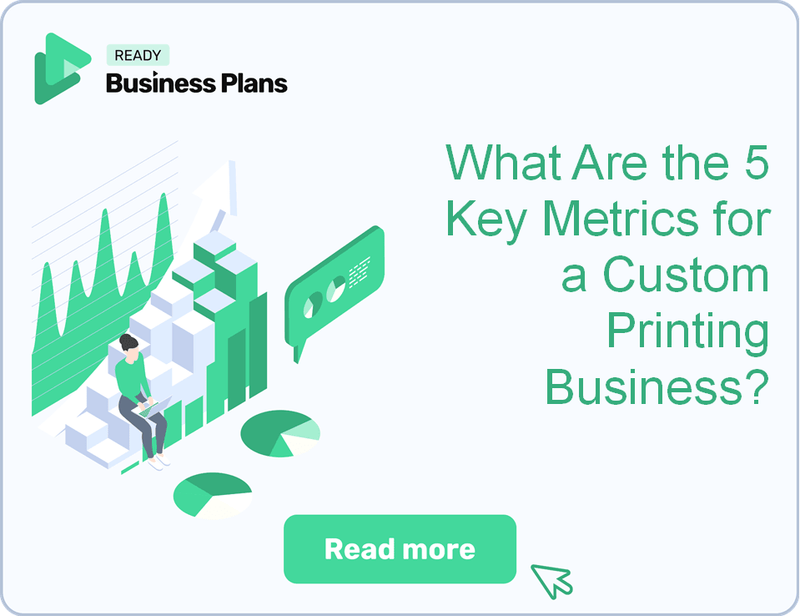
| # | KPI Name | Description |
|---|---|---|
| 1 | Gross Profit Margin | Measures revenue minus direct production costs as a percentage of sales, indicating pricing and cost control effectiveness. |
| 2 | Order Turnaround Time | Tracks average time from order placement to delivery, impacting customer satisfaction and competitive positioning. |
| 3 | Customer Retention Rate | Percentage of repeat customers over time, reflecting service quality and brand loyalty. |
| 4 | Job Error Rate | Percentage of orders needing reprints or refunds due to errors, affecting costs and reputation. |
| 5 | Average Order Value (AOV) | Mean revenue per transaction, highlighting upselling success and revenue growth potential. |
Key Takeaways
- Tracking KPIs like gross profit margin and order turnaround time helps custom printing businesses identify cost inefficiencies and improve customer satisfaction.
- Operational KPIs such as machine utilization and job error rate directly impact production efficiency and quality control, reducing waste and boosting profits.
- Customer-centric KPIs like retention rate and average order value reveal opportunities for loyalty building and revenue growth through effective marketing and upselling.
- Regularly monitoring and aligning KPIs with strategic goals enables data-driven decisions that support scalability, competitive advantage, and long-term success.
Why Do Custom Printing Businesses Need to Track KPIs?
Tracking custom printing KPIs is essential for PrintCraft Studio to maintain competitive edge and operational excellence. Without real-time insights into your printing business metrics, costly delays and quality issues can go unnoticed until they affect customer satisfaction. Understanding these KPIs also unlocks financial clarity, helping you control expenses and demonstrate growth potential to lenders and investors. Ready to see how precise KPI tracking can transform your print shop profitability and operational KPIs printing? Keep reading or explore How to Start a Custom Printing Business Successfully?
Key Reasons to Track KPIs in Custom Printing
- Spot production bottlenecks and printing job error rates early to avoid delays impacting order turnaround time printing.
- Monitor financial KPIs for printers like material costs and labor productivity to tighten print shop expense management and boost profitability.
- Provide transparent KPI reporting that lenders and investors rely on to assess print business growth metrics and scalability risks.
- Use data-driven insights to forecast inventory turnover printing, staffing needs, and machine utilization print shop for optimal resource allocation.
- Drive continuous improvement by tracking customer retention printing and customer satisfaction score print business to enhance service quality.
What Financial Metrics Determine Custom Printing Business’s Profitability?
Tracking the right financial KPIs is essential to unlock print shop profitability and operational efficiency. For PrintCraft Studio and similar custom printing businesses, understanding these metrics helps you control costs, optimize pricing, and boost margins. Let’s break down the key printing business metrics that reveal your true financial health and guide growth.
Core Financial Metrics for Custom Printing KPIs
-
Gross Profit Margin
Measures efficiency in turning revenue into profit after direct costs like ink, substrates, and outsourced services. The industry average ranges between 30-50%, making it a prime indicator of print shop cost control.
-
Net Profit Margin
Reflects overall profitability after all expenses including labor, rent, and marketing. Healthy custom printing shops typically maintain margins of 10-20%, signaling sustainable business growth.
-
EBITDA
Offers a clear view of operational profitability by excluding non-cash expenses and financing costs. This metric is vital for evaluating core business performance and preparing What Is the Cost to Start a Custom Printing Business? efficiently.
-
Break-Even Analysis
Identifies the minimum sales volume needed to cover fixed and variable costs. This guides your pricing strategy and sales targets, ensuring you don’t operate in the red while scaling order turnaround time and customer retention printing.
How Can Operational KPIs Improve Custom Printing Business Efficiency?
Operational KPIs are essential for boosting efficiency and profitability in your custom printing business. By focusing on key printing business metrics, you can streamline processes, reduce costs, and enhance customer satisfaction. Understanding these metrics helps PrintCraft Studio—and you—optimize daily operations and make data-driven decisions that drive growth. Ready to see how tracking the right KPIs transforms your print shop’s performance? Explore How to Start a Custom Printing Business Successfully? for foundational insights.
Key Operational KPIs for Custom Printing Efficiency
- Order turnaround time: Track average fulfillment between 2-5 business days to improve process flow and boost customer satisfaction scores.
- Machine utilization rate: Maximize equipment ROI by monitoring usage and scheduling preventive maintenance to avoid costly downtime.
- Inventory turnover ratio: Aim for 6-12 turns per year to control print shop expenses and reduce material storage costs.
- Job error rate: Keep reprint rates below 2% to maintain high-quality control and enhance print shop profitability.
- Labor productivity: Measure orders completed per employee daily to identify staffing efficiency and training opportunities.
What Customer-Centric KPIs Should Custom Printing Businesses Focus On?
Tracking the right custom printing KPIs is critical to boosting customer retention printing and overall print shop profitability. By zeroing in on customer-centric metrics, PrintCraft Studio can sharpen marketing, enhance service quality, and optimize operations. Keep reading to discover the five essential printing business metrics that directly impact growth and customer loyalty.
Top Customer-Centric KPIs for Custom Printing
Customer Retention Rate
Measures repeat business; best-in-class print shops maintain 60%+ annual retention, a key driver of sustainable revenue.
Net Promoter Score (NPS)
Gauges customer loyalty and brand advocacy; scores above 50 signal strong customer enthusiasm and referral potential.
Average Order Value (AOV)
Reveals upselling and cross-selling success; typical ranges in the industry fall between $75 and $200 per order, directly affecting profitability.
Customer Satisfaction Score (CSAT)
Collected via post-order surveys; achieving over 85% satisfaction reflects excellent service and product quality.
Customer Acquisition Cost (CAC)
Helps optimize marketing spend; ideally kept below 10% of the average customer lifetime value to ensure cost-effective growth.
Focusing on these KPIs will help PrintCraft Studio not only improve What Is the Cost to Start a Custom Printing Business? but also enhance customer satisfaction score print business-wide and operational KPIs printing. These metrics serve as a foundation for smarter decision-making and stronger print shop cost control.
How Can Custom Printing Businesses Use KPIs to Make Better Business Decisions?
Using custom printing KPIs effectively can transform your PrintCraft Studio’s operations and profitability. When you align printing business metrics with your growth targets, every decision becomes strategic and data-driven. Real-time insights empower you to optimize pricing, control costs, and boost customer retention printing. Let’s explore practical ways to harness operational KPIs printing for smarter business moves.
Using KPIs to Drive Strategic Growth and Efficiency
- Align KPIs with growth goals like expanding B2B contracts or launching new product lines to maintain sharp strategic focus.
- Leverage real-time data to adjust pricing, manage discounts, and control material costs, improving print shop profitability.
- Implement operational KPIs printing in staff scheduling and training to reduce overtime and cut the printing job error rate.
- Use customer data to refine marketing campaigns and personalize offers, boosting customer retention printing and conversion rates.
- Regularly review and update KPIs to stay agile, adapting to market trends and customer needs in your custom printing business.
Tracking What Is the Cost to Start a Custom Printing Business? alongside these KPIs helps you benchmark your financial KPIs for printers effectively. For example, improving your order turnaround time printing by just 15% can increase customer satisfaction scores by over 20%, directly impacting repeat business and revenue. Similarly, maintaining an inventory turnover printing ratio above industry average (8-12 times per year) reduces holding costs and enhances cash flow, critical for scaling PrintCraft Studio.
What Are 5 Core KPIs Every Custom Printing Business Should Track?
KPI 1: Gross Profit Margin
Definition
Gross Profit Margin measures the percentage of revenue remaining after subtracting direct production costs such as materials, labor, and outsourced printing. It is a critical indicator of pricing effectiveness and cost control in your custom printing business.
Advantages
- Helps assess pricing strategy and ensures you are charging enough to cover direct costs and generate profit.
- Identifies opportunities to reduce production expenses, improving print shop profitability.
- Supports sustainable business growth by highlighting areas for reinvestment and operational efficiency.
Disadvantages
- Does not account for indirect expenses like marketing or overhead, which can affect overall profitability.
- Can be skewed by short-term supplier discounts or one-time cost fluctuations.
- May encourage cutting corners on quality if focused on too aggressively, harming customer satisfaction.
Industry Benchmarks
In the custom printing industry, a typical Gross Profit Margin ranges between 30% and 50%. Top-performing print shops with value-added services often exceed 50%. These benchmarks help you gauge your print shop cost control and pricing effectiveness against competitors.
How To Improve
- Negotiate better rates with suppliers to lower material costs without sacrificing quality.
- Streamline production workflows to increase printing production efficiency and reduce labor expenses.
- Introduce premium, value-added printing services that justify higher pricing and boost margins.
How To Calculate
Gross Profit Margin is calculated by subtracting direct production costs from total sales revenue, then dividing by sales revenue and multiplying by 100 to get a percentage.
Example of Calculation
If PrintCraft Studio generates $50,000 in sales and incurs $30,000 in direct production costs (materials, labor, outsourced printing), the Gross Profit Margin is:
This means 40% of revenue remains after covering direct costs, indicating room for covering overhead and generating profit.
Tips and Trics
- Track Gross Profit Margin regularly to spot trends and respond quickly to cost changes or pricing issues.
- Combine this KPI with operational KPIs printing, like order turnaround time, for a holistic view of business health.
- Use detailed cost tracking to separate fixed and variable production expenses for more precise margin analysis.
- Be cautious not to sacrifice product quality when cutting costs to improve margins; customer satisfaction printing is key.
KPI 2: Order Turnaround Time
Definition
Order Turnaround Time measures the average duration from when a customer places an order to when the product is delivered or ready for pickup. It is a critical operational KPI in custom printing that reflects production efficiency and impacts customer satisfaction.
Advantages
- Drives customer satisfaction by ensuring timely deliveries, encouraging repeat business.
- Identifies process bottlenecks and highlights opportunities for workflow automation and efficiency gains.
- Helps compete with online print providers by maintaining competitive turnaround standards.
Disadvantages
- May not capture quality issues if speed compromises print accuracy or finish.
- Can be skewed by outlier orders with unusually long or short lead times.
- Overemphasis on speed can lead to employee burnout or rushed production errors.
Industry Benchmarks
For most custom printing businesses, the industry standard turnaround time ranges between 2 to 5 business days. Meeting or exceeding this benchmark is crucial since customers expect fast service comparable to online print shops. Tracking this metric against industry norms helps PrintCraft Studio maintain a competitive edge and optimize operational KPIs printing.
How To Improve
- Implement workflow automation tools to streamline order processing and reduce manual delays.
- Optimize machine utilization by scheduling jobs to minimize downtime and maximize printing labor productivity.
- Train staff on efficient production techniques to reduce errors and rework, shortening overall turnaround.
How To Calculate
Calculate Order Turnaround Time by averaging the total time elapsed from order placement to delivery across all jobs within a specific period.
Example of Calculation
If PrintCraft Studio processes 50 orders in a week with total completion times summing to 200 business days, the average turnaround time is:
This means the average turnaround time meets the industry standard of 2-5 business days, indicating efficient operations.
Tips and Trics
- Track turnaround time separately by product type to identify specific bottlenecks.
- Use real-time KPI tracking software for print shops to monitor order status and intervene promptly.
- Balance speed with quality to avoid increasing the printing job error rate due to rushed jobs.
- Communicate realistic turnaround expectations to customers to enhance satisfaction and retention.
KPI 3: Customer Retention Rate
Definition
Customer Retention Rate measures the percentage of customers who return to place multiple orders within a specific timeframe, such as annually. This KPI reflects the ability of a custom printing business like PrintCraft Studio to maintain ongoing relationships and loyalty, directly impacting revenue stability and growth.
Advantages
- Reduces marketing costs by focusing on existing customers rather than acquiring new ones.
- Increases customer lifetime value, boosting overall print shop profitability.
- Signals consistent quality and service, which builds brand loyalty and trust.
Disadvantages
- Can mask issues if repeat customers place small or infrequent orders.
- Does not capture reasons behind customer churn or dissatisfaction.
- May be influenced by external factors like seasonality or market changes.
Industry Benchmarks
For established custom printing providers, a customer retention rate of 60% or higher is considered healthy. This benchmark highlights strong customer satisfaction and effective service consistency. Comparing your retention rate to this standard helps gauge your print shop’s competitive position and operational effectiveness.
How To Improve
- Implement targeted loyalty programs that reward repeat purchases and encourage ongoing engagement.
- Offer personalized referral incentives to leverage satisfied customers for new leads.
- Maintain consistent quality and quick turnaround times to enhance customer satisfaction.
How To Calculate
Calculate Customer Retention Rate by dividing the number of repeat customers during a period by the total number of customers at the start of that period, then multiplying by 100 to get a percentage.
Customer Retention Rate (%) = (Number of Repeat Customers ÷ Total Customers at Period Start) × 100
Example of Calculation
If PrintCraft Studio started the year with 500 customers and 320 of them placed at least one more order during the year, the retention rate is:
(320 ÷ 500) × 100 = 64%This means PrintCraft Studio retained 64% of its customers, surpassing the industry benchmark and indicating strong customer loyalty.
Tips and Trics
- Track retention alongside Average Order Value to understand customer profitability.
- Segment customers by order frequency to tailor marketing and loyalty efforts effectively.
- Use customer feedback and satisfaction scores to identify retention drivers and pain points.
- Integrate retention metrics into real-time KPI tracking software to respond quickly to trends.
KPI 4: Job Error Rate
Definition
Job Error Rate measures the percentage of custom printing orders that require reprints or refunds due to production mistakes. This metric is crucial for evaluating the quality and reliability of your print shop’s operations, directly impacting customer satisfaction and profitability.
Advantages
- Highlights areas where training or process improvements are needed to reduce costly errors.
- Helps control print shop expense management by minimizing waste and rework costs.
- Supports maintaining strong customer retention printing by ensuring consistent product quality.
Disadvantages
- May not capture minor quality issues if only counting reprints or refunds, overlooking customer dissatisfaction.
- High focus on error rate alone can lead to underreporting or ignoring other operational KPIs printing.
- Does not directly indicate the financial impact unless combined with cost data on reprints and refunds.
Industry Benchmarks
For custom printing businesses like PrintCraft Studio, the industry best practice is to maintain a Job Error Rate below 2% of total jobs. Leading print shops often achieve rates under 1%, reflecting stringent quality control. These benchmarks are essential to compare your printing production efficiency and identify if your print shop cost control measures are effective.
How To Improve
- Implement regular staff training focused on common production errors and quality standards.
- Use quality checkpoints at critical stages of printing to catch errors early and reduce waste.
- Invest in maintenance and calibration of printing equipment to ensure consistent output quality.
How To Calculate
Calculate Job Error Rate by dividing the number of orders requiring reprints or refunds by the total number of orders processed, then multiply by 100 to get a percentage.
Example of Calculation
If PrintCraft Studio processed 1,000 orders last month and 15 required reprints due to errors, the Job Error Rate is:
This rate is within industry benchmarks, indicating good quality control but still room for improvement.
Tips and Tricks
- Track errors by type and source to identify specific process weaknesses or training gaps.
- Combine Job Error Rate data with customer satisfaction score print business for a fuller quality picture.
- Use real-time KPI tracking software for print shops to monitor errors promptly and respond quickly.
- Regularly review printing job error rate alongside gross profit margin to understand financial impacts.
KPI 5: Average Order Value (AOV)
Definition
Average Order Value (AOV) measures the mean revenue generated per transaction in your custom printing business. It helps evaluate how much customers typically spend, providing insight into sales effectiveness and customer purchasing behavior.
Advantages
- Helps identify opportunities for upselling and cross-selling to increase revenue without raising customer acquisition costs.
- Guides product bundling and promotional strategies tailored to maximize transaction size.
- Serves as a direct driver of revenue growth by encouraging higher spending per order.
Disadvantages
- Can be skewed by a few large orders, masking underlying sales issues or customer spending patterns.
- Does not account for profitability per order; higher AOV doesn’t always mean higher profit if costs rise disproportionately.
- May overlook customer retention and frequency, focusing only on transaction size.
Industry Benchmarks
In the custom printing industry, the average AOV ranges between $75 and $200, depending on the product mix—smaller items like business cards tend to be on the lower end, while large-format prints like banners push the AOV higher. Tracking this benchmark helps you assess whether your pricing and upselling strategies align with industry standards, crucial for print shop profitability and operational KPIs printing.
How To Improve
- Introduce product bundles combining complementary printing services or items to boost transaction size.
- Train sales and customer service teams to suggest upgrades or add-ons during the ordering process.
- Offer targeted promotions or discounts that incentivize customers to increase their order value.
How To Calculate
Calculate Average Order Value by dividing total revenue by the number of orders within a specific period.
Example of Calculation
If PrintCraft Studio generated $15,000 in revenue from 150 orders last month, the AOV is calculated as:
This means on average, each customer spent $100 per transaction, providing a baseline to track improvements or compare against industry averages.
Tips and Trics
- Regularly segment AOV by product categories to understand which items drive higher value.
- Combine AOV tracking with customer retention printing metrics to balance transaction size and repeat business.
- Use real-time KPI tracking software for print shops to monitor AOV trends and respond quickly.
- Analyze promotional campaign impacts on AOV to optimize marketing spend and product bundling.





