Automated Compliance Solutions Bundle
What 5 key metrics do automated compliance solutions measure to drive business success? Are you tracking the right compliance KPIs to boost efficiency and reduce risks? Discover how these metrics unlock performance insights that keep your SaaS compliance software ahead of evolving regulations.
Curious about optimizing your regulatory compliance automation for maximum impact? Learn how monitoring compliance performance metrics like update response time and report accuracy can transform your strategy. Dive deeper with our Automated Compliance Solutions Business Plan Template.
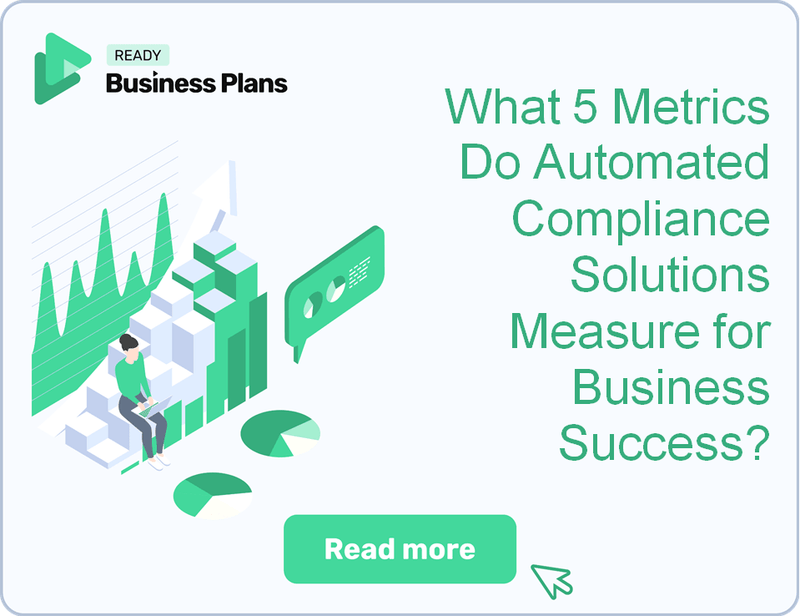
| # | KPI Name | Description |
|---|---|---|
| 1 | Regulatory Update Response Time | Measures average time from new regulation release to platform update, critical for reducing client risk and maintaining trust. |
| 2 | Automated Report Accuracy Rate | Tracks the percentage of error-free compliance reports generated automatically to ensure credibility and avoid fines. |
| 3 | Monthly Recurring Revenue (MRR) Growth | Measures month-over-month increase in subscription revenue, indicating market traction and scalability. |
| 4 | Client Retention Rate | Percentage of clients retained over time, directly impacting profitability and long-term business health. |
| 5 | Compliance Incident Rate | Counts compliance breaches or missed deadlines per client monthly, highlighting gaps in automation and risk exposure. |
Key Takeaways
- Tracking KPIs like regulatory update response time and automated report accuracy is essential for maintaining compliance and client trust.
- Financial metrics such as MRR growth and client retention rate reveal the profitability and scalability of automated compliance solutions.
- Operational KPIs help identify inefficiencies and drive improvements in automation, alert responsiveness, and system reliability.
- Focusing on customer-centric KPIs ensures high satisfaction, faster onboarding, and stronger long-term client relationships.
Why Do Automated Compliance Solutions Need to Track KPIs?
Tracking compliance KPIs is essential for any automated compliance solution striving to deliver real value. These metrics provide instant insight into how well your platform performs, revealing operational strengths and weaknesses. If you want to ensure your SaaS compliance software drives growth and reduces risks, understanding these KPIs is non-negotiable. Ready to see how they transform your business? Check out How to Start an Automated Compliance Solutions Business? for a full roadmap.
Key Reasons to Track Compliance KPIs
- Immediate visibility into compliance performance and operational reliability to quickly spot issues.
- Pinpoint bottlenecks in regulatory monitoring, reporting, and alert responsiveness before they escalate.
- Showcase platform effectiveness and risk mitigation capabilities to investors and enterprise clients.
- Drive proactive improvements using real-time data rather than guesswork, enhancing compliance automation efficiency.
- Support strict cost control, SLA adherence, and improve customer satisfaction in a heavily regulated market.
What Financial Metrics Determine Automated Compliance Solutions’ Profitability?
Measuring the right financial metrics is crucial for the success of automated compliance solutions like CompliBot. These metrics give you clear insights into profitability, customer value, and operational sustainability. Understanding and tracking these KPIs will help you optimize revenue streams and control costs effectively. Keep reading to learn which five metrics matter most for regulatory compliance automation businesses.
Key Financial Metrics for SaaS Compliance Software
- Gross profit, net profit, and EBITDA: Gross profit shows revenue minus direct costs, while net profit accounts for all expenses. EBITDA highlights operational earnings before non-cash and financing costs.
- Recurring revenue streams (MRR/ARR): Monitor monthly and annual subscription revenue. SaaS compliance software typically targets a 70-80% gross margin to ensure healthy profitability.
- Customer acquisition cost (CAC) vs. lifetime value (LTV): Aim for an LTV:CAC ratio of at least 3:1 to ensure sustainable growth and effective marketing spend.
- Break-even point and cash runway: Track how long it takes to cover costs. The average SaaS startup reaches break-even in 18-24 months, a critical benchmark for compliance automation efficiency.
- Churn rates: Keep annual customer churn below 5-7% for B2B SaaS compliance platforms to maintain strong customer retention and steady subscription revenue growth.
For a deeper dive into the investment required to get started, check out What Is the Cost to Launch an Automated Compliance Solutions Business?
How Can Operational KPIs Improve Automated Compliance Solutions Efficiency?
Operational KPIs are the backbone of optimizing automated compliance solutions. Tracking these metrics helps you pinpoint inefficiencies and boost your platform’s performance. If you want to know how to start an automated compliance solutions business or improve an existing one, mastering these compliance KPIs is essential.
Key Operational KPIs for Compliance SaaS Efficiency
Regulatory Update Response Time
Monitor the average time to detect and implement regulatory changes; top SaaS compliance software updates within 24-48 hours.Compliance Report Accuracy & Generation Time
Track automated report generation speed and maintain a target of over 99% accuracy to reduce compliance risks.System Uptime & Alert Delivery
Ensure your platform achieves an industry-standard uptime of 99.9% and minimal latency in delivering compliance alerts.Compliance Task Automation Volume
Calculate the number of compliance tasks automated per client monthly to measure efficiency gains and scale potential.Support Ticket Resolution Time
Evaluate how quickly support issues are resolved to maintain high customer satisfaction and reduce churn in subscription-based revenue models.
What Customer-Centric KPIs Should Automated Compliance Solutions Focus On?
To drive success in automated compliance solutions, focusing on customer-centric KPIs is essential. These metrics reveal how well your SaaS compliance software meets client needs while ensuring operational excellence. Tracking the right compliance KPIs helps improve retention, satisfaction, and responsiveness—key factors in subscription-based revenue growth. Keep reading to discover the five critical metrics that define top-performing compliance automation platforms.
Key Customer-Focused Compliance KPIs
Client Retention Rate
Net Promoter Score (NPS)
Customer Satisfaction (CSAT)
Response Time to Compliance Alerts
Customer Onboarding Time
Track your customer retention in SaaS closely; best-in-class automated compliance solutions maintain an annual retention rate above 90%. High retention signals strong product-market fit and effective compliance monitoring tools.
Measure your platform’s Net Promoter Score (NPS) regularly. The software industry average sits between 30-40, while top compliance SaaS providers exceed 50, indicating high customer loyalty and advocacy.
Evaluate customer satisfaction (CSAT) immediately after onboarding and following major updates to your regulatory compliance automation platform. This feedback guides improvements in compliance report accuracy and overall user experience.
Calculate the average response time to compliance alerts and client queries. Quick compliance alert responsiveness and efficient handling of regulatory update response time are crucial for minimizing compliance breach risks.
Assess your customer onboarding duration. While the industry average ranges from 30 to 60 days, best-in-class SaaS compliance software aims for onboarding in under 14 days, accelerating customer lifetime value (LTV) and subscription-based revenue growth.
Understanding and optimizing these compliance performance metrics empowers you to build a robust, customer-centric automated compliance solution that stands out in the competitive SaaS landscape.
How Can Automated Compliance Solutions Use KPIs to Make Better Business Decisions?
Automated compliance solutions thrive when their KPIs align closely with evolving regulations and customer needs. Tracking the right compliance KPIs enables your SaaS compliance software to not only meet legal demands but also optimize operational efficiency and customer satisfaction. Let’s explore how you can leverage these metrics to drive smarter decisions and sustainable growth.
Key Ways to Use Compliance KPIs for Smarter Decisions
- Align KPIs with your product roadmap and regulatory updates to ensure your compliance monitoring tools adapt quickly to changing laws and client needs.
- Analyze churn and customer retention in SaaS to prioritize feature development and enhance customer support, boosting lifetime value (LTV).
- Leverage operational KPIs like compliance task automation rates to reduce manual intervention and improve compliance automation efficiency.
- Apply financial metrics for SaaS such as subscription-based revenue growth and customer acquisition cost vs. LTV to optimize pricing and marketing spend.
- Continuously refine KPIs to measure regulatory update response time and compliance report accuracy, adapting to new regulations and market segments.
For those building or scaling an automated compliance platform, understanding these compliance performance metrics is critical. To dive deeper into launching your own solution, check out How to Start an Automated Compliance Solutions Business?
What Are 5 Core KPIs Every Automated Compliance Solutions Should Track?
KPI 1: Regulatory Update Response Time
Definition
Regulatory Update Response Time measures the average duration between the release of a new regulation and the corresponding update on an automated compliance platform. This KPI is crucial for assessing how quickly a compliance solution adapts to regulatory changes, directly impacting client risk and trust.
Advantages
- Reduces client risk by ensuring compliance tools reflect the latest regulations promptly.
- Enhances client trust and competitive differentiation by demonstrating responsiveness.
- Supports operational efficiency through automation and real-time monitoring capabilities.
Disadvantages
- Delays in updates can increase client exposure to compliance breaches and penalties.
- High dependence on automation accuracy; errors in updates can propagate risks.
- Measuring speed alone may overlook the quality and completeness of regulatory integration.
Industry Benchmarks
Top-tier automated compliance solutions typically update within 24 to 48 hours of new regulation releases, especially in highly regulated sectors like financial services and healthcare. Benchmarks vary by industry complexity but staying within this window is critical to minimize client risk and maintain competitive edge.
How To Improve
- Implement continuous regulatory monitoring tools to detect changes immediately.
- Automate the update deployment process to reduce manual intervention and delays.
- Invest in cross-functional teams to validate and integrate regulatory changes swiftly.
How To Calculate
Calculate Regulatory Update Response Time by measuring the average elapsed time between the official release date of a regulation and the date the compliance platform incorporates the update.
Example of Calculation
If a new regulation was released on January 1st and the platform update was completed on January 3rd, the response time is 2 days. Averaging this over multiple updates gives the KPI.
Tips and Trics
- Integrate real-time regulatory feeds to catch updates instantly.
- Track response times per regulation type to identify bottlenecks.
- Use SLA adherence metrics to ensure update commitments are met.
- Regularly audit update quality to avoid compliance gaps despite fast deployment.
KPI 2: Automated Report Accuracy Rate
Definition
The Automated Report Accuracy Rate measures the percentage of compliance reports generated by automation that are free from errors. It evaluates how reliably your SaaS compliance software produces precise and trustworthy reports, which is essential for maintaining regulatory compliance and client confidence.
Advantages
- Ensures high-quality data integration and rule execution, reducing costly compliance mistakes.
- Builds trust with auditors and regulators by demonstrating reliable report generation.
- Minimizes risk of fines and client churn by maintaining near-perfect report accuracy.
Disadvantages
- Can mask underlying data quality issues if only report accuracy is tracked without source validation.
- High accuracy targets (>99%) may require complex rule engines, increasing system complexity and cost.
- Overemphasis on accuracy might delay report delivery if additional checks slow automation.
Industry Benchmarks
Leading automated compliance solutions aim for an accuracy rate above 99%, with industry standards typically ranging between 98% and 99.5%. These benchmarks are critical because even minor errors can lead to regulatory fines or loss of client trust, making accuracy a top priority for SaaS compliance software providers.
How To Improve
- Enhance data integration processes to ensure clean, consistent input for report generation.
- Regularly update and test rule engines to reflect the latest regulatory requirements accurately.
- Implement automated validation checks and exception handling to catch errors before report finalization.
How To Calculate
Calculate the Automated Report Accuracy Rate by dividing the number of error-free automated compliance reports by the total number of reports generated, then multiplying by 100 to get a percentage.
Example of Calculation
If your platform generates 1,000 automated compliance reports in a month and 995 of them are error-free, the accuracy rate would be:
This exceeds the typical industry benchmark and indicates strong compliance automation performance.
Tips and Trics
- Continuously monitor report accuracy alongside data source quality to identify root causes of errors.
- Integrate compliance alert responsiveness to quickly address and correct inaccurate reports.
- Use compliance incident tracking to correlate errors with potential breaches or regulatory risks.
- Align accuracy improvements with SLA adherence goals to enhance overall customer satisfaction.
KPI 3: Monthly Recurring Revenue (MRR) Growth
Definition
Monthly Recurring Revenue (MRR) Growth measures the month-over-month increase in predictable subscription revenue generated by automated compliance solutions like CompliBot. It reflects how well your SaaS compliance software gains new clients, retains existing ones, and expands revenue through upsells, indicating overall market traction and scalability.
Advantages
- Provides a clear, quantifiable measure of business growth and financial health for SaaS compliance platforms.
- Helps investors and stakeholders quickly assess market acceptance and scalability of your automated compliance solution.
- Enables early detection of revenue trends influenced by upsells, new client acquisition, and churn, facilitating proactive decision-making.
Disadvantages
- Can be skewed by short-term promotions or discounts, giving a false impression of sustainable growth.
- Does not account for profitability or cash flow, so high MRR growth might mask underlying cost issues.
- May overlook customer retention quality if growth relies heavily on new acquisitions without reducing churn.
Industry Benchmarks
For early-stage SaaS compliance software companies, average MRR growth typically ranges between 15% and 20% per month. This benchmark is crucial because it signals strong product-market fit and effective customer acquisition strategies. Falling below this range may indicate challenges in scaling, while exceeding it suggests rapid growth but potentially higher churn risks.
How To Improve
- Focus on reducing churn by enhancing compliance report accuracy and reliability to boost customer retention.
- Implement targeted upsell campaigns offering premium compliance monitoring tools or advanced features.
- Accelerate new client acquisition through optimized marketing and streamlined onboarding processes.
How To Calculate
Calculate MRR Growth by comparing the current month's recurring revenue to the previous month’s, then expressing the difference as a percentage increase or decrease.
MRR Growth (%) = ((MRR this month - MRR last month) / MRR last month) × 100
Example of Calculation
If CompliBot had an MRR of $50,000 last month and $57,500 this month, the growth rate is:
MRR Growth (%) = (($57,500 - $50,000) / $50,000) × 100 = (7,500 / 50,000) × 100 = 15%This 15% growth aligns with industry standards for early-stage SaaS compliance platforms, indicating healthy expansion.
Tips and Trics
- Track MRR growth alongside customer retention rates to balance acquisition and loyalty efforts effectively.
- Segment MRR by client tiers or product features to identify high-value revenue streams within your compliance automation platform.
- Use compliance performance metrics like report accuracy and incident rate to support upsell opportunities and justify price increases.
- Regularly analyze churn causes to prevent revenue loss and sustain consistent MRR growth over time.
KPI 4: Client Retention Rate
Definition
Client Retention Rate measures the percentage of clients a business retains over a specific period, whether monthly or annually. This KPI is essential for automated compliance solutions as it reflects customer satisfaction, product value, and long-term business viability.
Advantages
- Direct impact on profitability: Higher retention increases customer lifetime value (LTV), boosting revenue without proportional acquisition costs.
- Indicator of product and support quality: Strong retention signals that your compliance automation meets client needs effectively.
- Cost efficiency: Retaining clients costs significantly less than acquiring new ones, optimizing marketing and sales spend.
Disadvantages
- Lagging indicator: Retention reflects past performance and may not predict future client behavior immediately.
- Does not reveal reasons for churn: A drop in retention requires deeper analysis to identify product or service issues.
- Can mask growth challenges: High retention alone doesn't guarantee new client acquisition or overall business expansion.
Industry Benchmarks
Top SaaS compliance software platforms typically achieve an annual client retention rate exceeding 90%. This benchmark is critical for evaluating the health of automated compliance solutions, as retention directly correlates with recurring revenue and customer lifetime value. Lower retention rates often signal product gaps or insufficient compliance monitoring tools.
How To Improve
- Enhance customer support responsiveness to quickly resolve compliance automation issues.
- Regularly update the platform to reflect new regulatory changes, improving trust and reducing client risk.
- Implement customer success programs focusing on onboarding and proactive engagement to reduce churn.
How To Calculate
Calculate Client Retention Rate by dividing the number of clients retained at the end of a period by the number of clients at the start, then multiplying by 100 to get a percentage.
Client Retention Rate (%) = (Clients at End of Period ÷ Clients at Start of Period) × 100
Example of Calculation
If CompliBot started the year with 200 clients and ended with 190 clients, the retention rate is:
(190 ÷ 200) × 100 = 95%
This 95% retention rate indicates strong client loyalty and effective compliance automation performance.
Tips and Tricks
- Track retention monthly and annually to spot trends and react promptly.
- Combine retention data with compliance incident rates to identify if automation gaps cause churn.
- Use customer feedback and Net Promoter Score (NPS) software to understand satisfaction drivers.
- Invest in seamless compliance report accuracy and regulatory update response time to build trust and reduce client turnover.
KPI 5: Compliance Incident Rate
Definition
The Compliance Incident Rate measures the number of compliance breaches or missed regulatory deadlines per client each month. It reflects how effectively an automated compliance solution like CompliBot prevents errors and ensures adherence to regulations, directly impacting business risk and trust.
Advantages
- Highlights gaps in compliance monitoring and automation, enabling targeted improvements.
- Reduces client risk exposure by maintaining near-zero incident levels, protecting reputation.
- Drives continuous refinement of platform rules and alerting systems for better performance.
Disadvantages
- Low incident rates can mask underlying issues if incidents go unreported or undetected.
- Varies significantly by industry, making cross-sector comparisons challenging.
- Overemphasis on zero incidents may lead to excessive alerts, causing alert fatigue.
Industry Benchmarks
Best-in-class automated compliance platforms maintain a Compliance Incident Rate of less than 0.1 incidents per client per month. Industry averages vary: highly regulated sectors like finance or healthcare may see rates closer to 0.3 to 0.5 incidents, while less regulated industries can achieve near zero. These benchmarks help gauge platform effectiveness and client risk exposure.
How To Improve
- Enhance real-time compliance monitoring tools to detect potential breaches earlier.
- Refine automation rules and alert thresholds to reduce missed deadlines and false negatives.
- Implement regular audits and client feedback loops to identify hidden compliance gaps.
How To Calculate
Calculate Compliance Incident Rate by dividing the total number of compliance breaches or missed deadlines by the total number of clients in a given month.
Example of Calculation
If CompliBot serves 200 clients and records 10 compliance incidents in one month, the Compliance Incident Rate is:
This rate of 0.05 is well below the best-in-class benchmark of 0.1, indicating strong performance in compliance automation.
Tips and Trics
- Track incidents by type and client segment to prioritize automation improvements effectively.
- Combine incident rate data with compliance report accuracy and regulatory update response time for a holistic view.
- Use alerts and dashboards to monitor incident trends in real time and respond proactively.
- Engage clients regularly to validate incident reporting accuracy and enhance trust in compliance monitoring tools.





